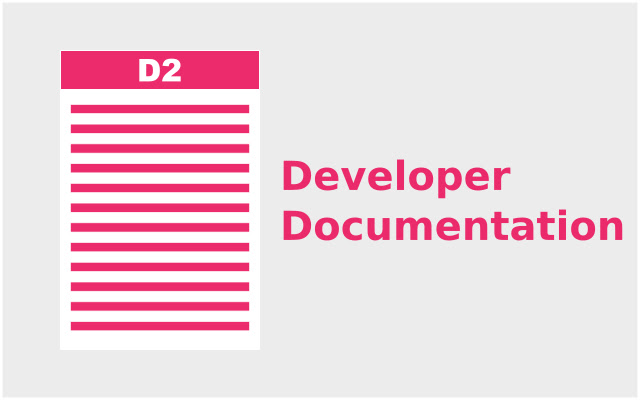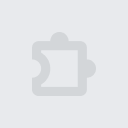D2 - Developer Documentation
插件介绍
# D2 - 开发者文档
快速访问流行的库、框架和工具在线开发人员文档。
有了所有这些伟大的框架和库,很难掌握其中的每一个。
*D2*(开发者文档)提供了最流行的框架、库和其他开发工具的在线文档链接,因此您可以快速获得一些答案。
## 安装
1.在谷歌Chrome网上应用店打开【Chrome网上应用店的D2页面】(https://chrome.google.com/webstore/detail/d2-developer-documentatio/pcndaioeajanljljbjglanbmnmhgdjln)
2. 点击蓝色的“添加到 Chrome”按钮
3.点击“添加扩展”按钮确认安装
## 如何使用
1. 单击扩展程序的徽标以打开链接列表。
或者,您可以在 Chrome 扩展程序页面上设置键盘快捷键(chrome://extensions/ >> 键盘快捷键)
2. 打开一个链接:
- 单击搜索图标,输入工具名称并单击其链接,或者:
- 输入工具名称并单击 Enter,或者:
- 用鼠标向下滚动并单击任何链接
## 提交新链接
1.在Github上打开【D2仓库】(https://github.com/nire0510/d2)
2. 确保该链接不在文件中
3.【编辑`data.json`文件】(https://github.com/nire0510/d2/edit/master/data.json)
4. 将您的链接对象添加到数组的底部:
```json
{
"name": "工具名称显示在其网站上",
"description": "工具在其网站上的描述,最多 100 个字符",
“标签”:[“降低”,“案例”,“标签”],
"link": "直接链接到文档/api 页面,例如 https://emberjs.com/api/",
"timestamp": "当前日期为 YYYY-MM-DD,例如 2017-01-01",
"credit": "your_username@some_website, eg nire0510@github"
}
``
5. 提交您的 PR