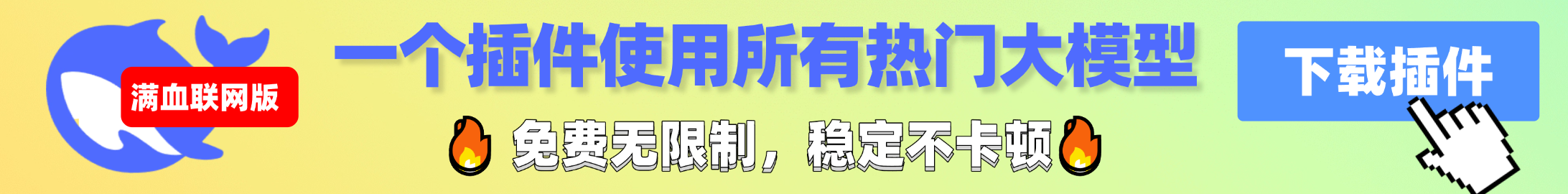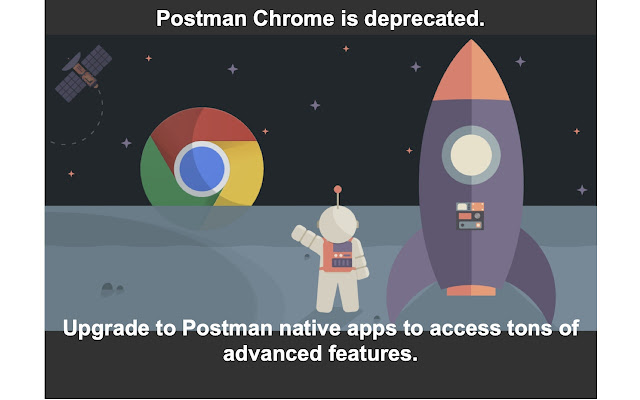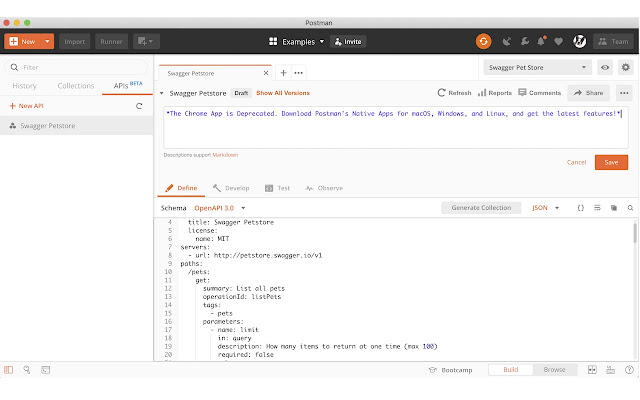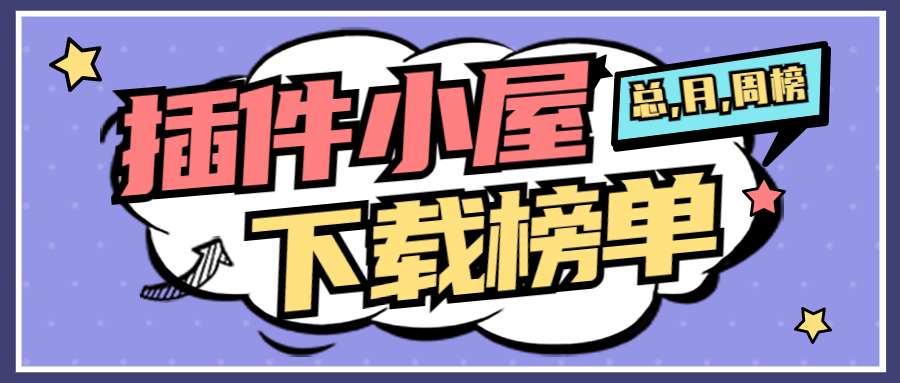下载更新后的 POSTMAN 原生应用程序
Postman Chrome 已被删除,缺少必要的、新的……
邮递员 Chrome 已弃用
下载更新后的 POSTMAN 原生应用程序
Postman Chrome 已被删除,并且缺少重要的新 Postman 功能。在 www.getpostman.com/downloads 下载适用于 MacOS、Windows 和 Linux 的 Postman Native Apps。
轻松将您的收藏转移到 POSTMAN 原生应用
当您使用与 Postman Chrome 关联的 Postman 帐户登录时,您的收藏和数据将自动与该应用同步。
本机应用程序中可用的新功能
Postman 本机应用程序包括 Postman Chrome 的所有功能,以及更多功能。下面列出了一些我们最喜欢的新功能:
- 拦截器:拦截器的功能现在可以在我们的 Postman 本机应用程序上使用。您现在可以在 Postman 中指定浏览器域以捕获这些站点的 cookie 并将它们同步到您的 Postman 实例。 Postman 还允许您使用 Postman 的内置代理捕获请求。
了解更多:https://blog.postman.com/2019/06/24/introducing-interceptor-integration-for-native-postman-apps/
- GraphQL 支持:设计或导入常用格式的 API,包括 RAML、Swagger、OpenAPI 3.0,以及现在的 GraphQL。
了解更多:https://blog.postman.com/2019/06/18/postman-v7-2-supports-graphql/
- 设计和开发 API:在具有扩展模式支持和版本控制的 Postman 中从头到尾设计 API。
了解更多:https://blog.postman.com/2019/05/17/postman-7-1-create-apis-directly-within-the-postman-app/
- 工作区:组织您的个人或团队项目、管理权限并允许实时更新。
了解更多:https://blog.postman.com/2018/04/07/workspaces-the-biggest-thing-to-hit-postman-this-month/
- 了解有关 Postman 原生应用程序可用新功能的更多信息:https://blog.postman.com/2018/11/28/moving-on-from-the-postman-chrome-app/
下载邮递员本地应用程序
当您登录与 Postman Chrome 关联的 Postman 帐户时,您的数据将自动传输到 Postman Native App。只需按照以下步骤操作:
转到我们的下载页面:https://www.postman.com/downloads/
选择您的平台。
登录您的 Postman 帐户。您的历史和收藏将自动同步。