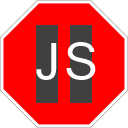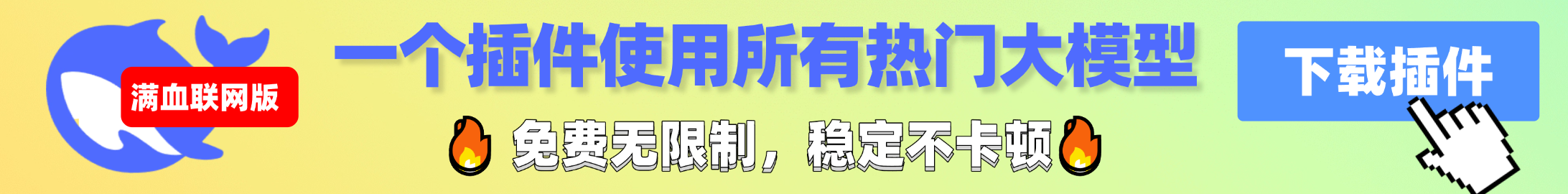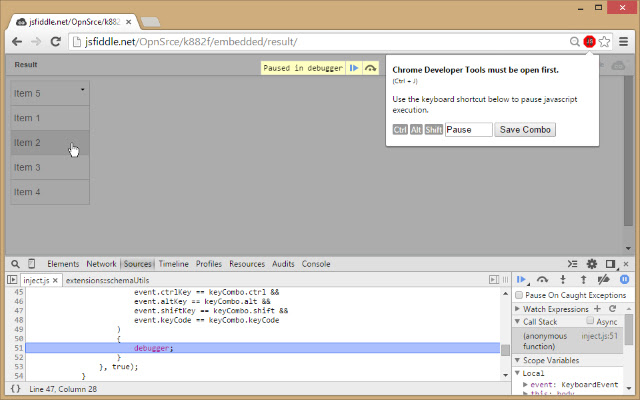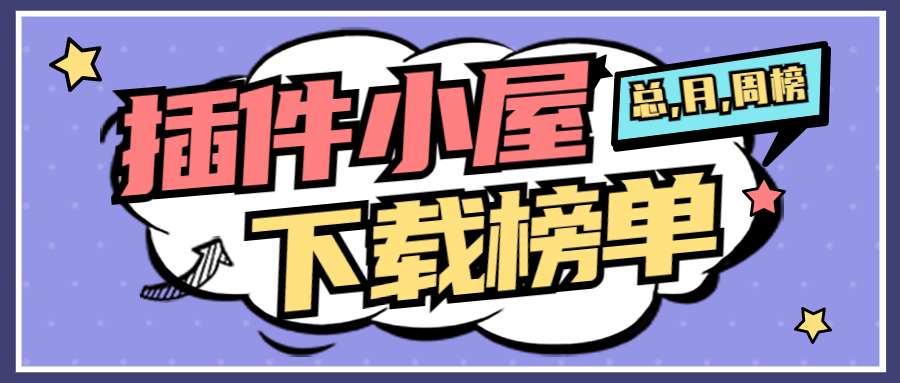允许您通过键盘上的暂停按钮暂停脚本执行。
有时您需要暂停 javascript 执行,但无法移动鼠标或失去焦点。此扩展程序允许您通过在键盘上输入暂停来冻结页面。
用法:
1. 打开 Chrome 开发者工具
2.使用键盘快捷键(默认为暂停/中断)
特征:
- 选择您自己的键盘快捷键
错误和已知问题:
- 这还没有在 Mac 上测试过。欢迎反馈。
- 更改键盘快捷键时,某些组合键显示不正确。
源代码:
https://github.com/first1apps/chrome-extensions