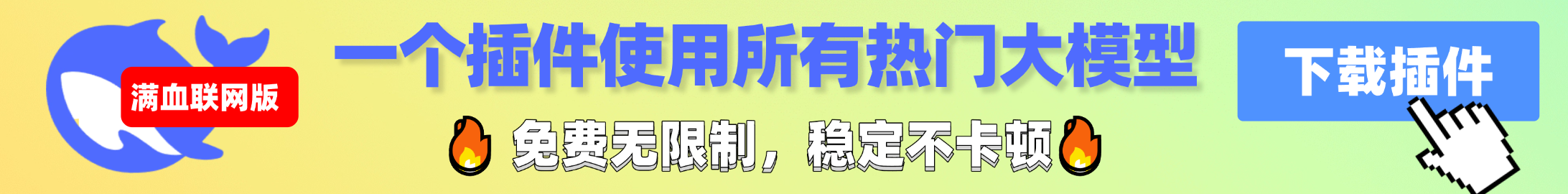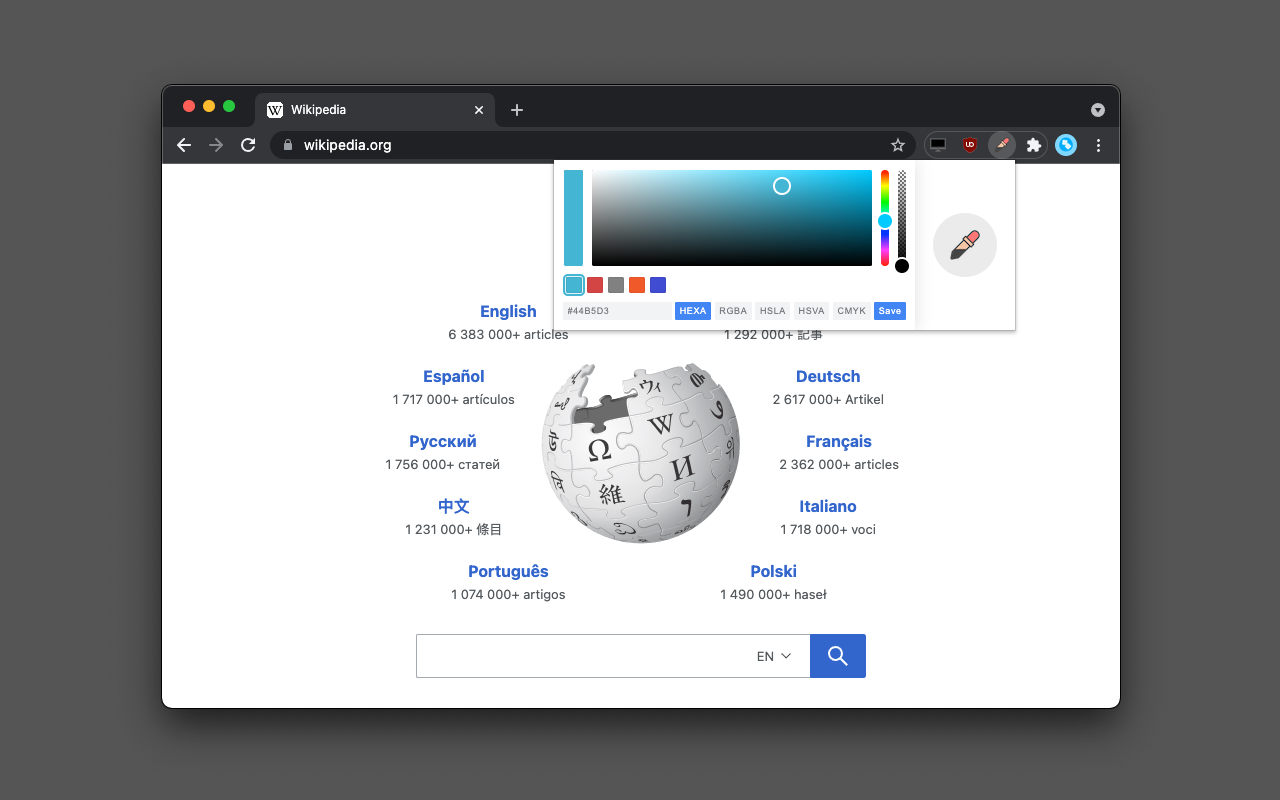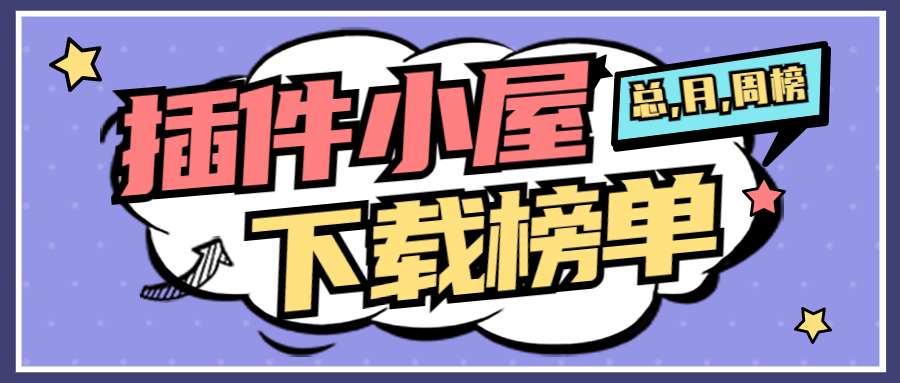在屏幕上用放大镜滴管确定像素的颜色。它支持颜色选择历史和剪贴板复制
您可以使用配备放大镜的原生吸管工具来确定屏幕(不仅仅是浏览器窗口)上像素的颜色。 您可以在颜色选择器的弹出窗口中修改颜色值或透明度。 此扩展存储最后六种选定的颜色,并以 HEX、RGBA、HSVA、HSLA 和 CMYK 格式表示颜色。 您可以按一个按钮将当前颜色值复制到剪贴板。
用法:
图像文件:如果要从图像中获取颜色,请在浏览器选项卡上打开图像或使用本地图像查看器(例如 Adobe Photoshop),然后按弹出窗口上的“吸管”图标以激活全局颜色 选择器。
视频文件:如果您想在视频流中获取对象的颜色,请尝试播放视频并向前搜索帧,然后暂停并使用吸管工具来捕捉像素的颜色。 如果您的浏览器支持该格式,您可以将其放入浏览器选项卡中。
--
You can determine a pixel's color on your screen (not just the browser window) using a native eyedropper tool equipped with a magnifying glass. You can modify the color value or the transparency inside the color picker's popup. This extension stores the last six selected colors and represents the color in HEX, RGBA, HSVA, HSLA, and CMYK formats. You can press a button to copy the vcurrent color value into the clipboard.
Usage:
Image Files: If you want to grab a color from an image, open the image either on a browser tab or use a native image viewer (e.g., Adobe Photoshop), then press the "Eyedropper" icon on the popup to activate the global color picker.
Video Files: If you want to grab the color of an object inside a video stream, try to play the video and seek forward to the frame, then pause and use the eyedropper tool to capture the pixel's color. If your browser supports the format, you can drop it into a browser tab.