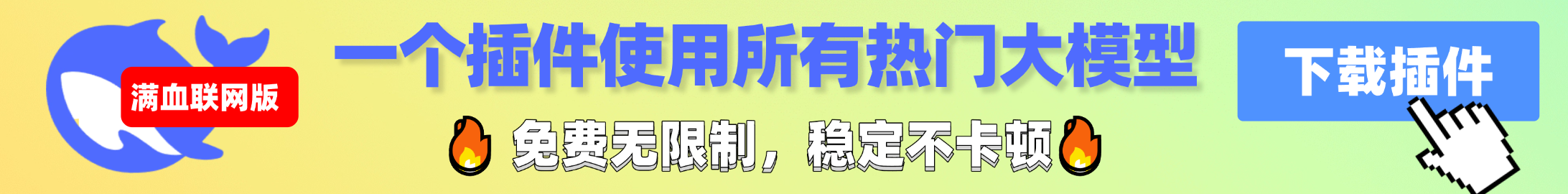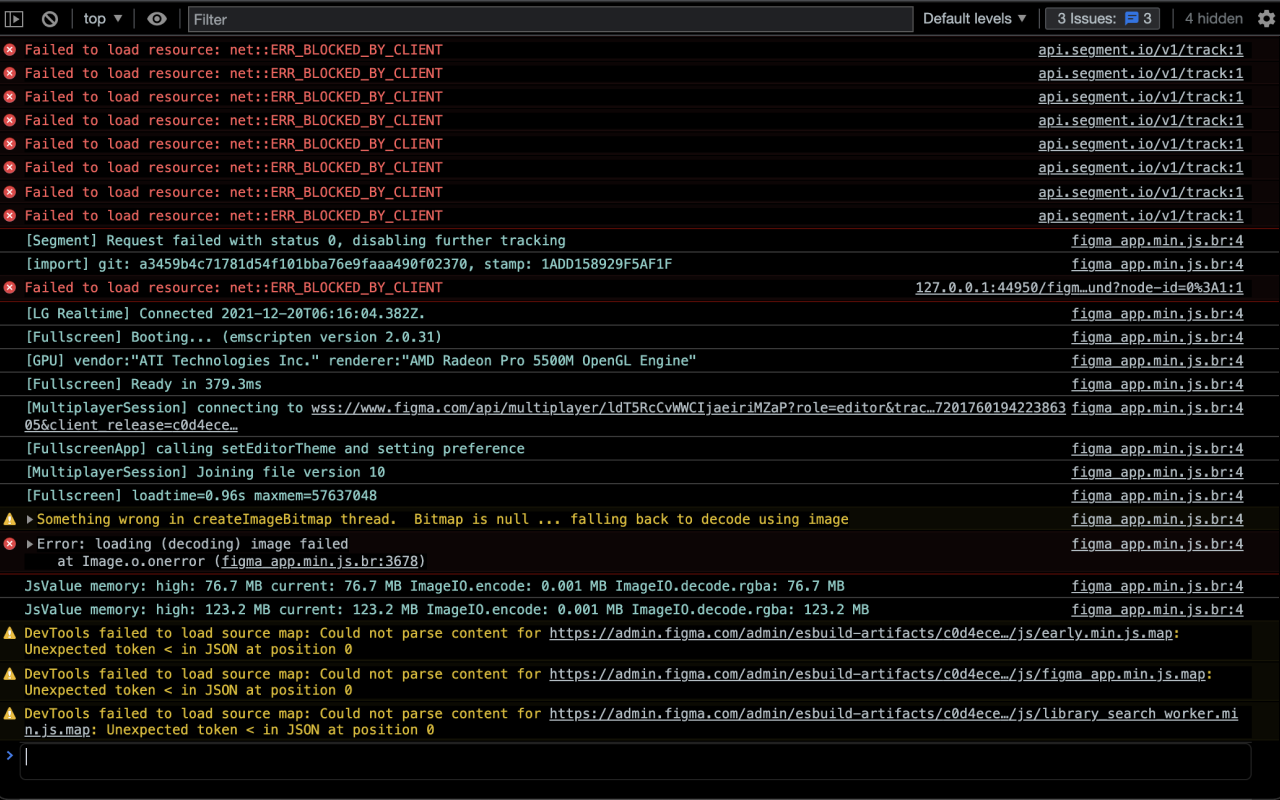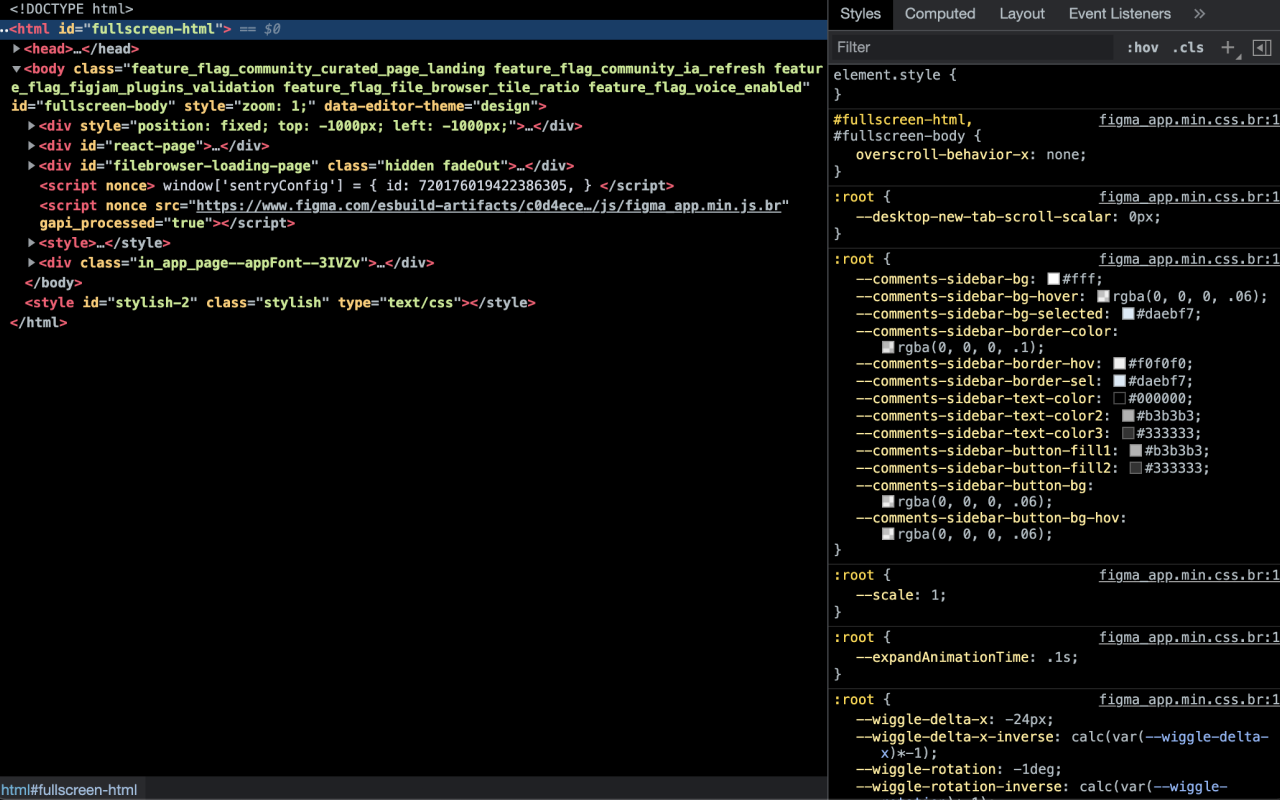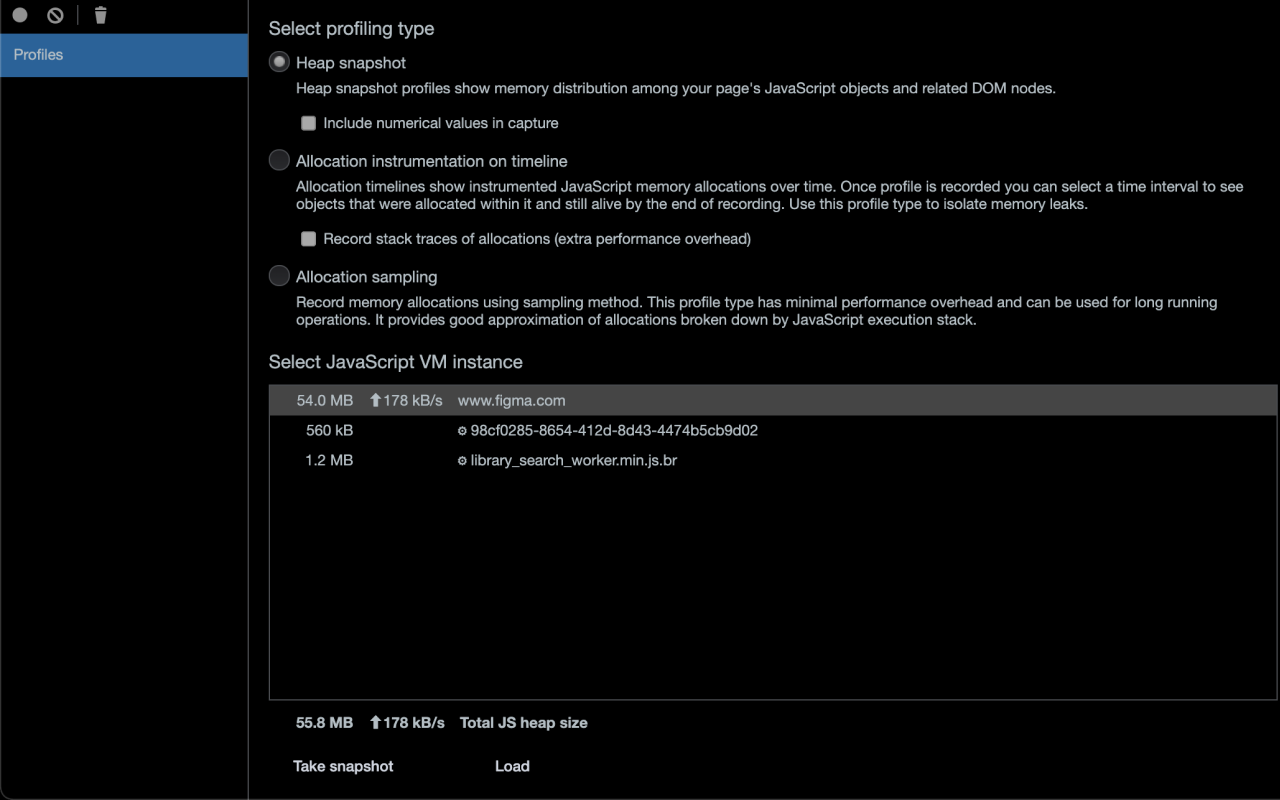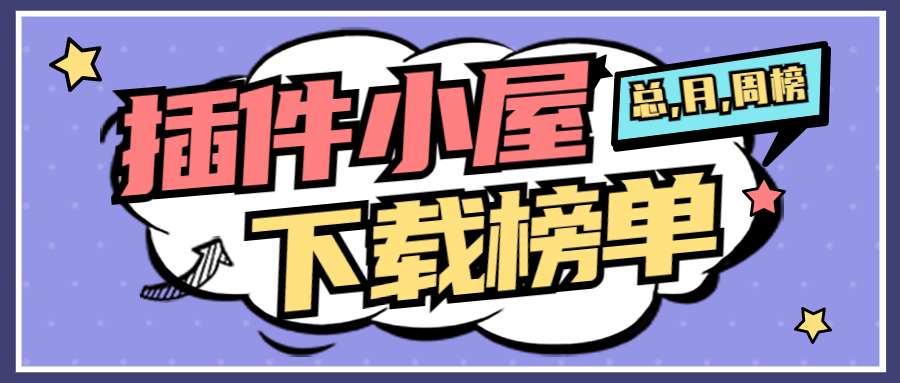黑色开发者工具主题
安装:
1.) 打开 chrome://flags
2.) 寻找“开发者工具实验”
3.) 启用它并重新启动...
黑色开发者工具主题
安装:
1.) 打开 chrome://flags
2.) 寻找“开发者工具实验”
3.) 启用它并重新启动 Chrome
4.) 打开开发者工具
5.) 打开设置>实验>“允许自定义 UI 主题”
6.) 关闭并重新打开 DevTools
请注意:DevTools 必须设置为深色模式
贡献:https://github.com/trentbrew/devtools-theme-black
非常感谢 Nitay Neeman <3 (https://github.com/nitayneeman/material-dark-devtools)