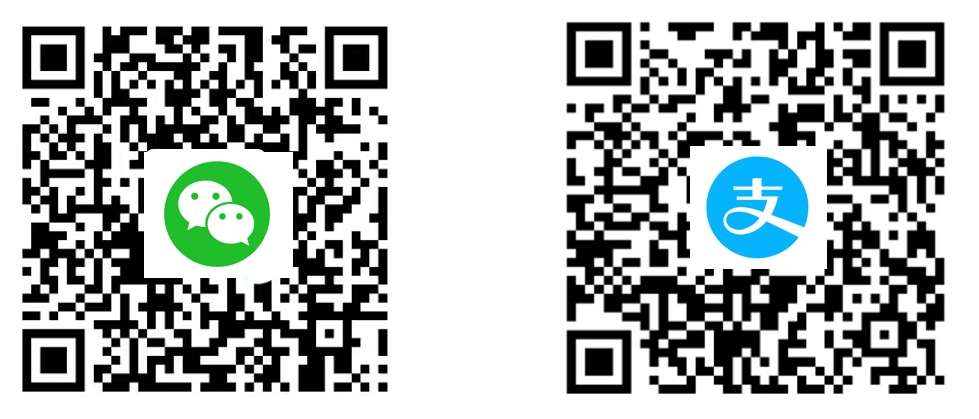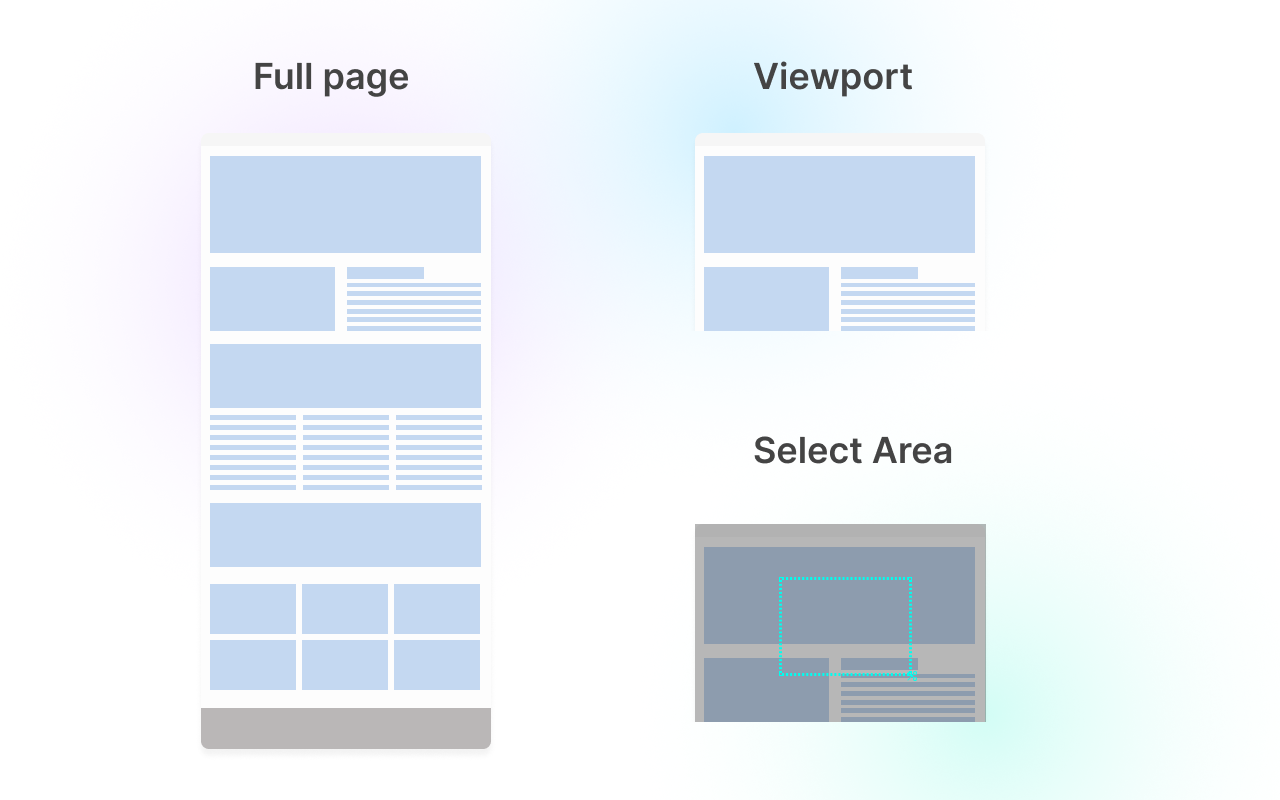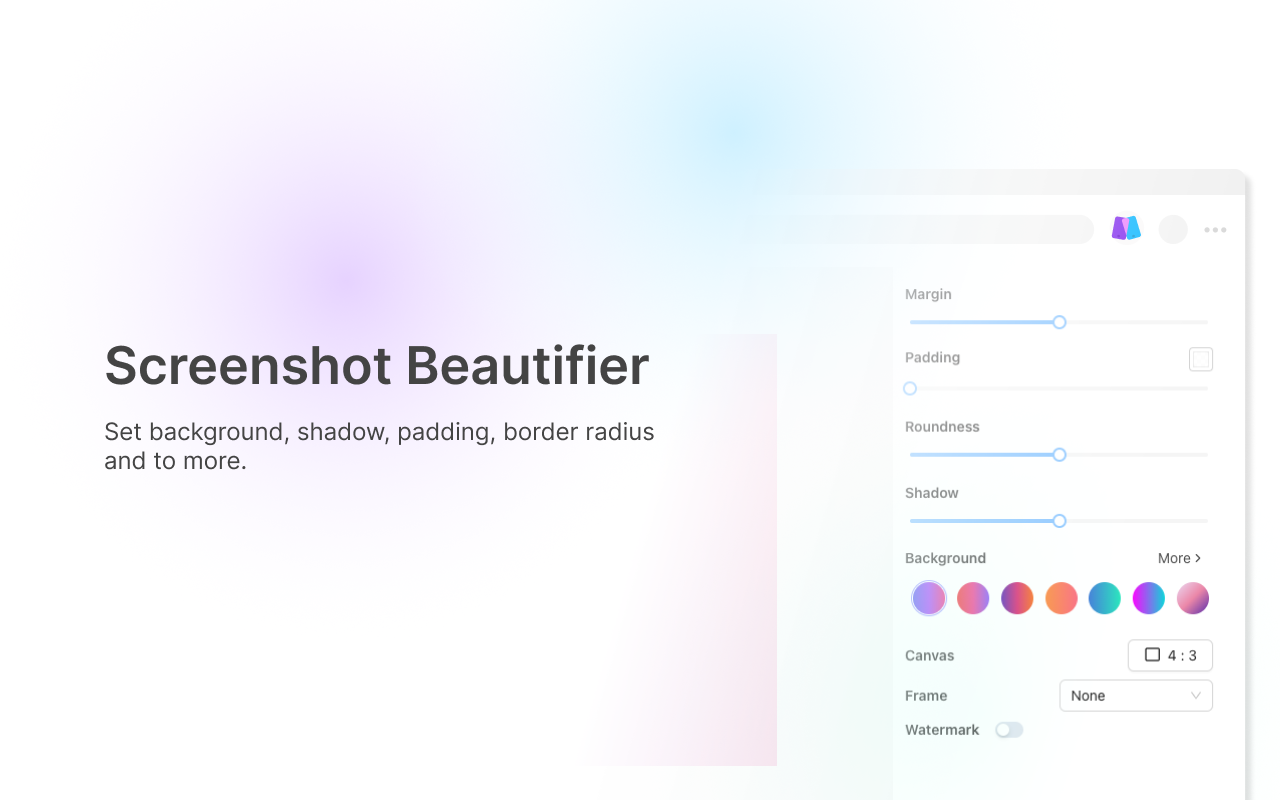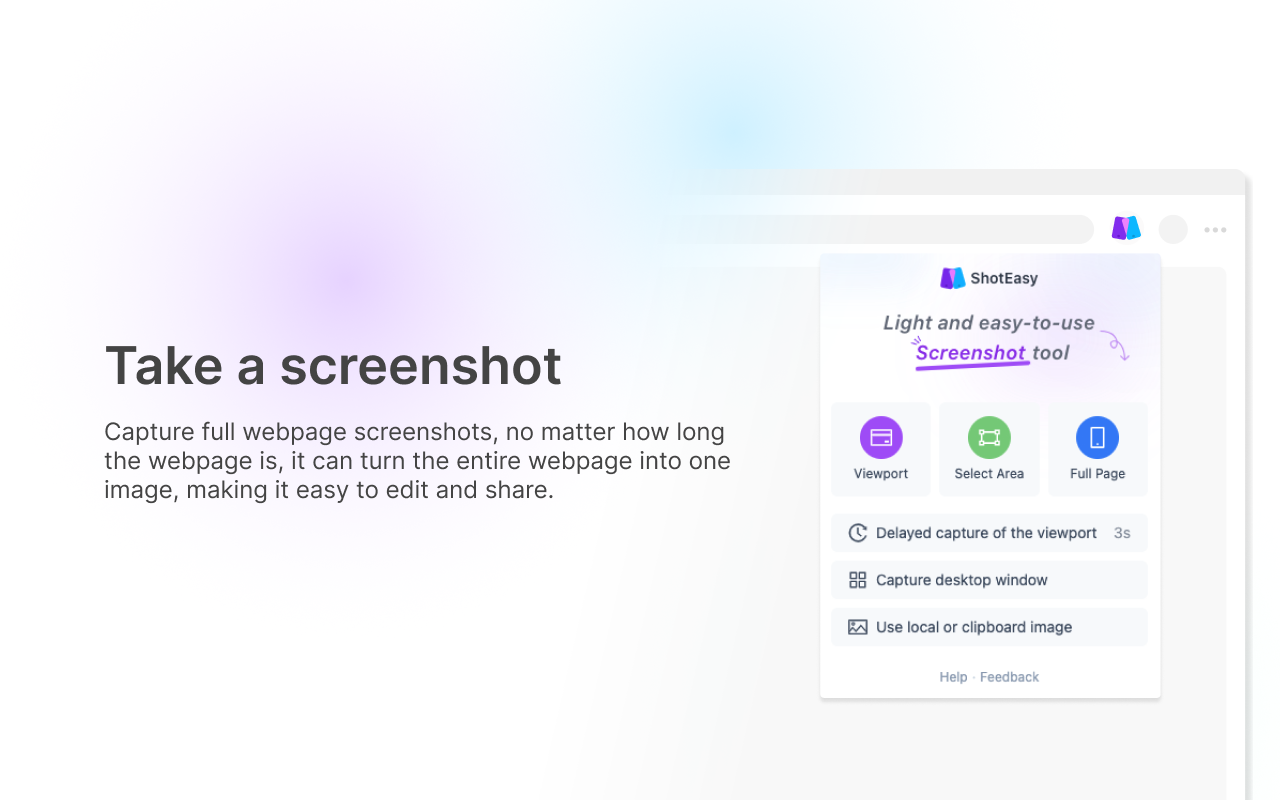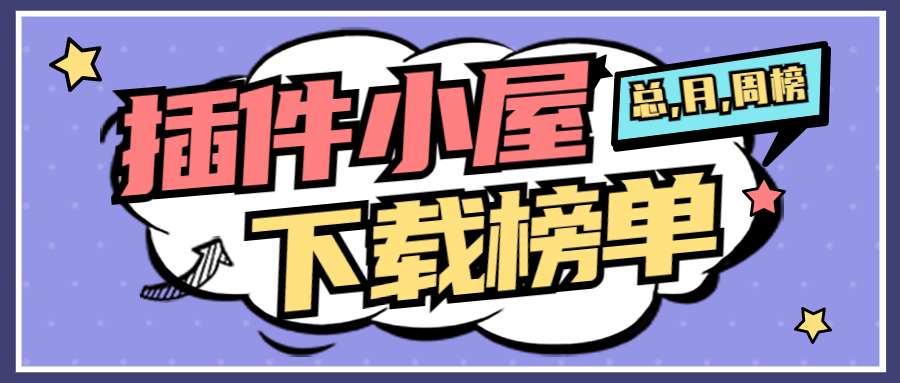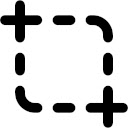ShotEasy - 轻巧好用的截图工具
截图:
简介:
轻松截取指定区域,或滚动页面截取整个页面的长截图,内置的美化和编辑功能
ShotEasy - 轻巧好用的截图工具
ShotEasy 是一款在线免费截屏神器.不但可以快速截图,还是对截图美化编辑。
从此不用再害怕:
怎么在windows系统截图?
怎么在mac系统截图?
屏幕截图和抓屏功能:
🤖 截取网页全屏,不论网页多长,都可以将这个网页变成一张图片,方便编辑和分享
✂️ 选择部分屏幕截取
👁️ 对屏幕可视部分进行截图
📷 对桌面其他窗口截图
⏱️ 延迟截图,对于需要操作或鼠标经过才显示提示截图
🖼️ 对本地图片编辑和美化
功能TODO:
图片批注
修改尺寸,预设各个社媒平台发布的尺寸模板
方框,圆圈,箭头,Emoji表情等各种尺寸的指注
图片压图
文字生成图片,适于小红书贴子
代码美化工具
屏幕录像 & 视频在线编辑
详细查看:https://shoteasy.fun/
问题反馈:https://github.com/CH563/shot-easy-website/issues
***
ShotEasy is an online free screenshot capture tool. Not only can it quickly capture screenshots, but it also allows you to beautify and edit screenshots.
From now on, you don't have to worry about:
How to take a screenshot on Windows?
How to take a screenshot on Mac?
Screen capture and screen recording functions:
🤖 Capture full webpage screenshots, no matter how long the webpage is, it can turn the entire webpage into one image, making it easy to edit and share.
✂️ Selectively capture part of the screen
👁️ Capture the visible part of the screen
📷 Capture other windows on the desktop
⏱️ Delayed capture, for scenarios where you need to perform an action or hover the mouse to reveal a prompt before capturing
🖼️ Edit and beautify local images