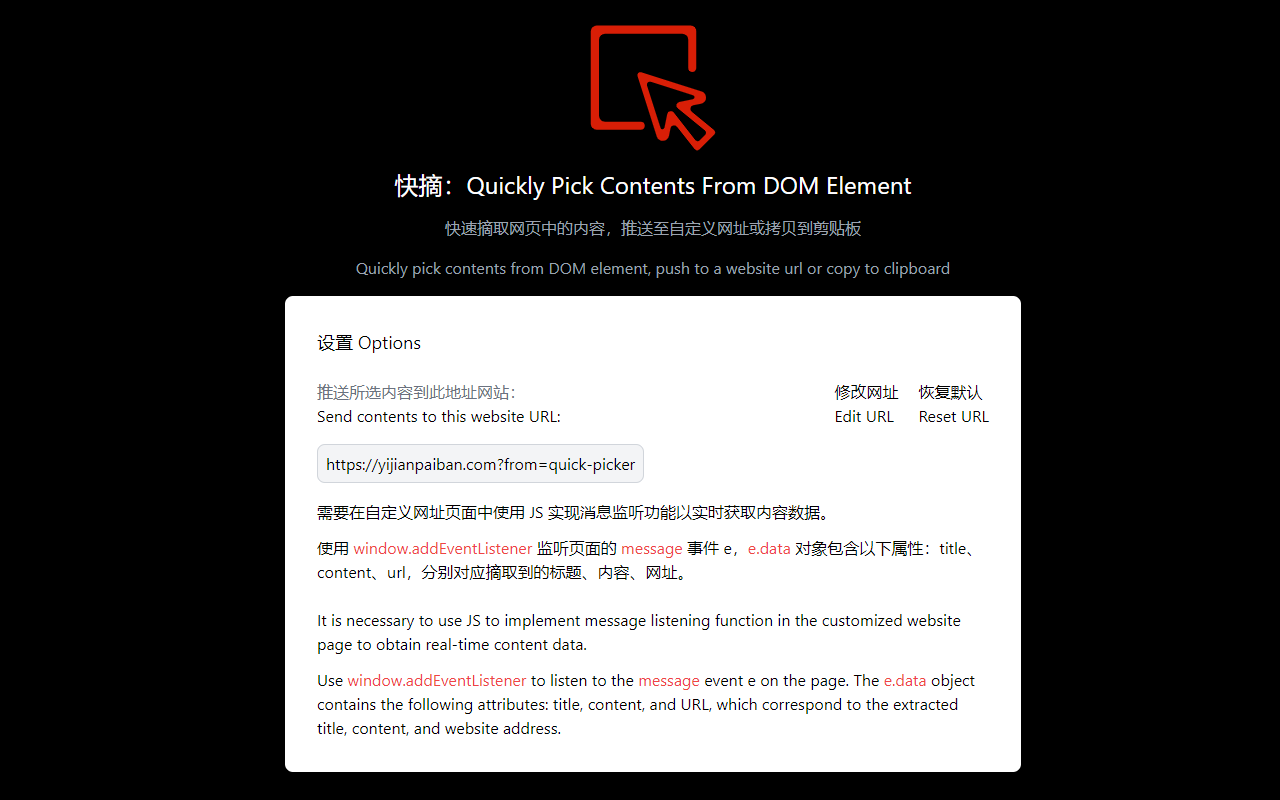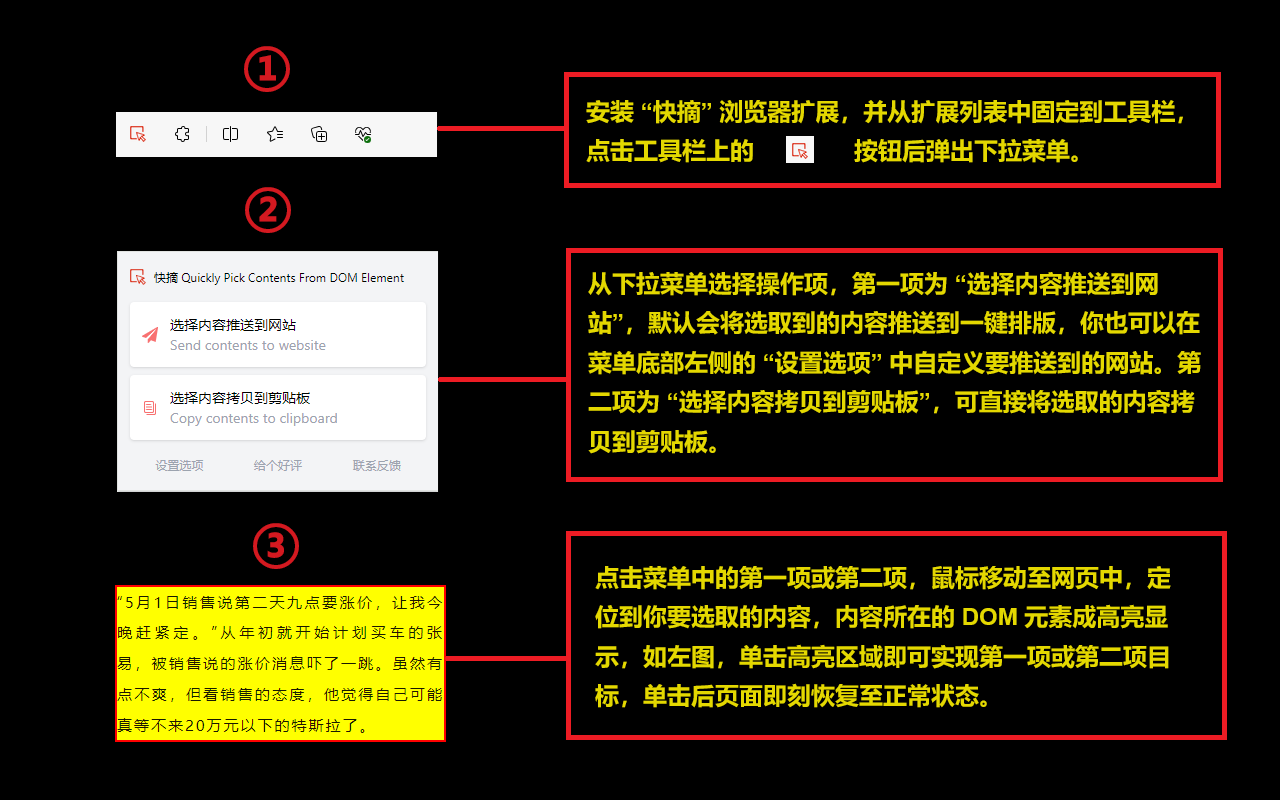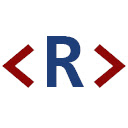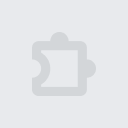快摘 Quickly Pick Contents From DOM Element
插件介绍
网页内容快速选择器,快摘(Quickly Pick Contents From DOM Element)浏览器插件通过鼠标定位并高亮显示网页元素,点击元素即可拷贝内容、推送内容至网址或既拷贝又推送。
快摘是一个网页内容快速选取器。
当你浏览网页时,一篇好的文章或文章中的某个段落被你发现了,你可以使用我们提供的快摘 (Quickly Pick Contents From DOM Element) 快捷网页内容选取器,将鼠标定位并高亮显示的网页元素中的内容选取出来。你可以定义点击元素的操作:1)拷贝至剪贴板;2)你可以定义一个网址,将摘取的内容以消息的形式发送到这个网址,网址网页中的脚本在接受到消息后可以从事件的 data 对象中获得你摘取的内容。3)你可以同时做 1)和 2)两件事情。
本扩展的最初目的是提升一键排版网络工具萃取文章内容的效率。但现在,它不局限于为一键排版提供服务,可为任意自定义的网址以消息的形式推送内容。
About Quickly Pick Contents From DOM Element
When you browse a webpage and discover a good article or a paragraph within it, you can use our Quick Content Picker to quickly select the content from the highlighted webpage elements. You can define the operation of clicking on elements: 1) Copy to the clipboard; 2) You can define a website and send the extracted content to it in the form of a message. The script in the website webpage can retrieve the extracted content from the data object of the event after receiving the message. 3) You can do both 1) and 2) at the same time.
The initial purpose of this extension was to improve the efficiency of one click typesetting network tools in extracting article content. But now, it is not limited to providing services for one click typesetting, and can push content in the form of messages for any custom website.