流体切换URL(例如YouTube/SoundCloud保持进度)从当前的设备到另一个设备
流动,快速切换到计算机和智能手机等许多设备:
例如,继续观看您的YouTube/SoundCloud,以保持当前设备的当前进展到2个单击。
左键单击“扩展图标”将当前页面保存到选定的选定服务器(如果为此网站管理,则使用当前时间戳)。
现在,您可以通过在没有 /无法安装浏览器扩展程序的所有其他设备上访问服务器的swap.html文件(快速提示:您的移动浏览器(如Kiwi),可以在Android中安装浏览器扩展程序)或Rigth单击Extension按钮,然后在此处选择打开。
经过精心管理媒体时间(在其他网站上,我们只保存页面的URL):
https://soundcloud.com
https://www.twitch.tv
https://youtube.com
https://www.radiofrance.fr/
该扩展的来源可在以下网址获得:https://github.com/lp177/sus
您可以为[server]/swap.php构建基本的景象来构建自己的服务器(需要在扩展设置中替换My_token_key_here),其中包含:
<?php
$ myToken ='my_token_key_here';
if(isset($ _ post ['auth_key'],$ _ post ['data'])&& $ _post ['auth_key'] ==== $ mytoken)
{
file_put_contents('swap.txt',$ _post ['data'],lock_ex);
file_put_contents(
'swap.html',
'<html>'
。'<head>'
。
。
。
。'</head>'
。'<身体>'
。
。'</body>'
。'</html>',
lock_ex
);
标头('access-control-wally-origin: *');
回声'OK';
}
别的
标头('位置:swap.txt');

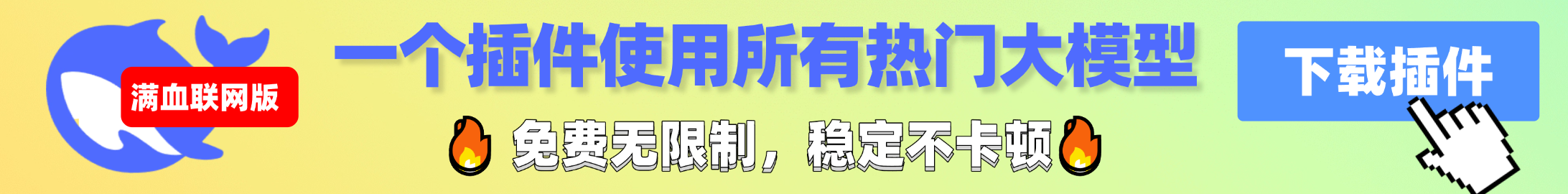
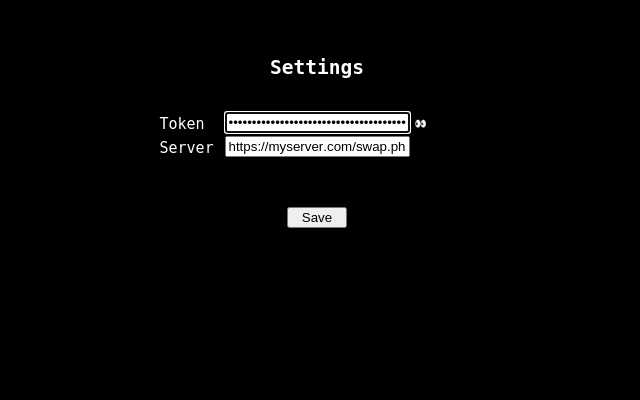
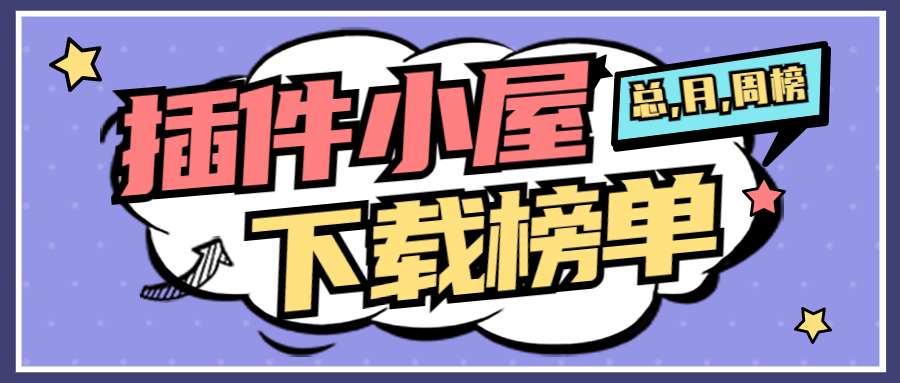







![Simple URL Copy [F]](https://img.chajianxw.com/chajian/1678869905470.jpg)



