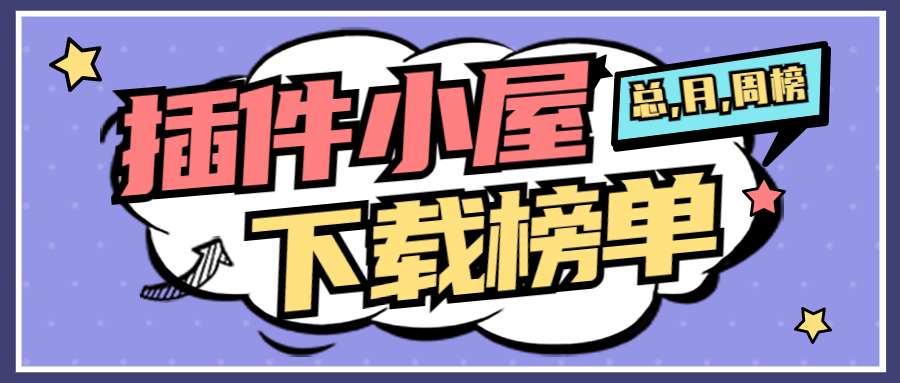SnipScreenshot Master是一个简单的屏幕截图捕获扩展,使您只需单击一下即可捕获整个屏幕。它的工作方式类似于Google Chrome的本机功能以捕获屏幕,但其方式更为优化。
✍优点:
☑︎简单易用的界面☑︎使用无限制☑︎支持全屏截图☑︎屏幕捕捉键盘快捷键☑︎最佳质量,高分辨率屏幕截图,支持PNG,JPG,WEBP格式。
屏幕快照出于多种原因很有用,例如请求支持或仅显示屏幕上的内容。由于屏幕截图是图像,因此无法通过任何标准方法来编辑其上的数据。这就是内置图像编辑器是此屏幕截图工具的新增功能的原因。您可以使用简单的图像编辑器,它提供了十二种不同的功能。
✍屏幕截图编辑器功能:
☑︎写文字☑︎播种☑︎使用箭头☑︎包括矩形框或线条☑︎支持将屏幕截图保存为PNG,JPG,WEBP格式。
隐私:
我们不会收集,存储,使用,转移或出售您的个人信息。此外,根据我们的政策https://bit.ly/2RbIRp6,我们不会监视您在Internet上的行为,不会监视您的操作,也不会收集您访问的网页。
Screenshot Master is a simple screenshot capture extension that allows you to capture the entire screen with just one click. It works just like the native feature of Google Chrome to capture screen but in a more optimized way.
✍ Advantages:
☑︎ Easy and user friendly interface
☑︎ No restrictions on use
☑︎ Support full page screenshot
☑︎ Screen Capture Keyboard Shortcuts
☑︎ Best Quality, High-Resolution screenshots, support PNG, JPG, WEBP formats.
Screenshots are useful for a variety of reasons, such as requesting support or simply showing off what you have on your screen. Since screenshots are images, the data on them cannot be edited through any standard means. That's why built-in image editor is an added feature of this screenshot tool. You can use the simple image editor which offers a dozen different features.
✍ Screenshot Editor features:
☑︎ Write text
☑︎ Cropping
☑︎ Use arrows
☑︎ Include rectangular boxes or lines
☑︎ Support save screenshot to PNG, JPG, WEBP formats.
Privacy:
We do not collect, store, use, transfer or sell your personal information. In addition, we do not monitor your behavior on the Internet, do not monitor your actions and do not collect web pages that you visit in accordance with our policy https://bit.ly/2RbIRp6.
Screen Capture FULL Web page or any part. Edit screenshots. Record screencasts - record video from your screen.
★ Used by Several Million users on different platforms ★
✔ Screen capture whole or partial screenshots
✔ Edit and annotate screenshots
✔ Screencasts — record video from your screen and webcam
✔ Trim and Crop screencasts
✔ Convert video to gif and mp4
✔ Quickly Upload and Share screenshots and screencasts
📷 Capture screenshots
▸ Capture the entire web page, or a specific section of it
▸ Supports scrolling when capturing screenshots from web pages
▸ Capture the entire browser window
▸ Capture a screenshot of another program
▸ Quickly capture a section of the webpage
▸ On a blank canvas, create your own simple drawing or model
▸ You can add own watermark on screenshot (Premium)
🎥 Record videos and share screencasts
▸ Record video from your screen to make a screencast
▸ Record video of another active program
▸ Record video from a webcam
▸ Add your own watermark on the video (Premium)
▸ Customize the video screen resolution and frame rate
▸ Annotate the video with various shapes, including arrows and rectangles
▸ Convert from WebM to MP4 and GIF (Premium)
▸ Crop your video (Premium)
▸ Trim your video (Premium)
▸ Upload the screencast either to Nimbus Note or save to your disk
▸ Publish screencasts on Youtube (Premium)
▸ Upload videos to Google Drive, and Dropbox (Premium).
✄ Edit your screenshots
▸ Add graphics and text boxes to your screenshot
▸ Resize and crop
▸ Add arrows and stickers
▸ Highlight text
▸ Blur certain sections to hide sensitive information
▸ Add watermarks (pmium)
🚀 Share your screenshots
▸ Save screenshots in JPG and PNG
▸ Save to Nimbus Note
▸ Send screenshots to Slack
▸ Upload screenshots to Google Drive, and Google Classroom
▸ Upload screenshots to Dropbox (Premium)
▸ Save screenshots to a PDF
▸ Add comments to your screenshots and screencasts
3 easy ways to capture a screenshot
1) Click a small icon in your address bar.
2) Right-click and choose an item from the context menu.
3) Use custom hot keys that you configure in Nimbus Screenshot settings.
Nimbus Screenshot supports horizontal scrolling. The editor interface allows editing objects even after you add them to the screenshot (and this feature is totally unique)! Good alternative to TechSmith Snagit extension.
It is good replacement for "awesome screenshot capture & annotate" extension or App.
Take FULL webpage screenshots. Capture, edit and save them to PDF/JPEG/GIF/PNG, upload, print, send to OneNote, clipboard or email.
FireShot takes full web page screenshots. You can edit and annotate captures.
You can capture web pages entirely to PDF (with links) / JPEG / PNG files, print, or copy to clipboard. The screenshots are instant, stored locally, and produce no traffic. FireShot can work offline.
* NEW: send screenshots directly to Gmail.
"The Best Free Google Chrome Extension" by PCMAG.COM.
### What you can do with FireShot:
✓ Capture full web pages entirely
✓ Capture only visible part of the page
✓ Capture selection
✓ Save screenshot to disk as PDF (with links), PNG, and JPEG
✓ Copy screenshot to clipboard
✓ Print web page screenshots
### A FREE upgrade is available. Activate it directly from the menu and:
✓ Save screenshot to PDF files with direct links
✓ Capture specific elements, such as scrolling areas on web pages
✓ Capture all tabs in one click and save to single PDF
✓ Edit screenshot: crop, resize, add text and arrow annotations, blur areas and apply other effects
✓ Send to OneNote (Pro version)
✓ Print
✓ Save captures to disk as PDF, PNG, GIF, JPEG, BMP
✓ Upload to Twitter, Google Picasa, Facebook, ImageShack, Flickr, EasyCaptures
✓ Copy screenshots to clipboard
✓ Print
✓ E-Mail
✓ Export captures to external editor
Screenshot tool for making a full page or partial screen capture with further edit, download or text adding.
The #1 app to make a full webpage screenshot or just any part of it with an opportunity to edit, save and download screen capture to your PC. The app is launched from a browser that totally saves your time. Simply click the extension icon to choose from options whole page screenshot or a selected part. Lots of features at your disposal allow to
- edit and reset changes;
- make one step back/forward;
- add text and graphic elements like pointer, arrow, circle and other.
Useful and friendly design of Scrn.li was made with a goal to reach required screens fastly so you can share them with colleagues or friends during the work. To avoid long descriptions in chatting just take a screenshot and send it to the address.
You can make a screenshot of any website absolutely for free using our app.
ScreenShot & Screen Capture Elite Is The Best Screen Shot Extension - Full Page Screen Capture, Webpage Screenshot And More!
Please meet "ScreenShot & Screen Capture Elite", the best screenshot extension on Chrome Store.
As savvy internet users, we always struggled with finding a quick, easy and reliable screen shot extension for our daily tasks and needs.
Unfortunately, we couldn't find a decent one so we had to develop it ourselves.
The result? You were guessing right - ScreenShot & Screen Capture Elite was born:
It took us some several months but it was worth every development second. We're so proud in this product and are happy to share it with the wide public.
To use this screenshot product, navigate to your desired webpage, click on the extension icon after installing it and a new window of your current page/tab will be popped.
Some of the main features -
>>> Many adjustments tools such as picture rotation, flipping, zooming and of course image crop
>>> You can download your webpage screenshot with a single click (just pss the "Save Original Image" button)
>>> With 2 clicks only, you can upload (unlimited!) any screenshot / screen capture you want to the cloud.
>>> Cool Preview tool showing and zooming your current screen capture design
We promise you that "ScreenShot & Screen Capture Elite" interface is so easyto use, even your grandma will love using it!
If you need our further help or want us to add more feature, don't forget to leave a your feedback!
Taking screenshots while surfing online has never been so quick and comfortable, so you gotta take an advantage of this amazing online screen capture tool as long as it's free :)
Thanks for reaching by and don't forget to take as many screenshot as you want with "ScreenShot & Screen Capture Elite" extension!
Whole page screenshot, sharing and much more.
All the missing features of Google Chrome™
Are you looking for the fastest way to share and save screenshots?
Entire page screenshot, or just the visible area?
Take a look in our newly extensions:
This is a open-source extension for taking screenshots.
This extension is able to capture 100% of both the vertical and horizontal content appearing on any webpage on the Internet.
It is very easy to save the captured file onto your computer or print it / or share it to any social network.
You can host and share unlimited images forever for free.
【Features】
* Annotate it with rectangles, circles, arrows, lines and text.
* Blur sensitive info by using the Spray.
* Print the screenshot - It's awesome.
* UNLIMITED STORAGE for storing your screenshot online!
* Capture local files (ex: c:\)
* Create PDF.
* Create Thumbnails.
* You can Save the screenshot on your computer as PNG file.
* Attach the screenshot directly to Gmail messages..
* Upload To Google Drive
* Post to facebook.
* You can EDIT THE PAGE before taking the screenshot (change any text, titles)
* Create note in Evernote (Like Evernote Web Clipper, buy we are capture entire page.
* Send captured image to any email address.
* Twett to Twitter.
* Post to VK.
* Send the screenshot to your mobile (By using QR Code/QRCode).
* Upload screenshot to WordPress gallery.
* Post To Google+ (Google Plus)
* Pin it to Pinterest.
* Send to outlook (hotmail/bing)
* Search the screen shot using TinEye service. (See if the image stoled from somewhere else).
* Create new post at Blogger.
* Post to Tumblr the screenshot.
ScreenShot and capture the whole Page, the whole tab and save it in PDF, PNG or copy to the clipboard
From now and forever enjoy the easy way of doing screen-shots the way You want them.
# The size of the screen shot is up to you
- Full Page screen shot
- Visible Page screen shot
- Your size screen shot
# Download the screens the way You want
- .PNG file
- .PDF file
- Copy to the clip-board to share with your friends
# Little extras
- Choose yourself a folder for your downloads
- Simple editing tools for your screen-shots
We care about You and Your needs, enjoy it!
Screencast, record screen as video. Screen capture for full page, annotate, blur sensitive info, and share with one-click uploads.
Capture all or part of any web page. Add annotations, comments, blur sensitive info, and share with one-click uploads. Now with free desktop capture!
Awesome Screenshot is the highest-rated screen capture & image annotation tool on Chrome with over 2 million users! As a way of thanking our user base, we no longer offer in-app purchases. Previously pmium features are now completely free.
The default option for saving an image is now storing the image on awesomescreenshot.com with no time limit.
Check out our new Awesome Screenshot website @ www.awesomescreenshot.com to experience our new image hosting, sharing and point-specific feedback features. It's the easiest way to communicate with your images!
【Capture 】
1. Capture or clip selected area, or all visible portion, or entire page
2. Supports PNG format
3 Supports horizontal scrolling when capturing
4. Desktop screen capture
【Annotate & Edit】
1. Annotate any image with rectangles, circles, arrows, lines and text
2. Crop, scroll & show crop area dimensions
3. Blur certain sections to hide sensitive information
4. Copy the screenshot and paste it to Gmail, Facebook, Twitter, etc. Supports Windows and Linux
【Save & Share】
1. Save to local
2. One-click to upload to awesomescreenshot.com and get a shareable link
3. Support for Google Drive (Gdrive)
4. Save very large images, bypass the 2M limit. No more crashes
5. Interact with point-specific comments between friends and colleagues thru the new awesomescreenshot.com
Social Icons - Quickly share clips on social media, with friends and in email.
Clipular is a screen capture and collection tool for the web. Think screen capture mixed with bookmarking. Quickly create collections in chrome and share with friends, family and co-workers. If you stumble upon something on the web just clip them and share the link. Or turn multiple clips into a collection to share!
Simple and convenient screenshot tool. Select an area, edit your screenshot and upload it to the server.
Lightshot is the fastest way to take a customizable screenshot. Simple interface, nothing useless and light weight.
Features:
* take screenshot and share it in few clicks
* select any part of the page
* edit screenshot in place
* save on a disk or upload to the cloud
* search for similar screenshots
Real fast and simple one-click full-page screenshots with drag and drop.
Blipshot allows you to take a full height page screenshot in just one click.
Why wasting time if you just want a screenshot?
This extension works on Windows, Mac and Linux.
FEATURES
—
• whole-page screenshot, not just the visible area!
• real one-click screenshot, the easiest extension possible
• fast drag'n'drop or click to save the image in PNG
• the screenshot is saved with page name, date and time
• using latest Chrome versions, it screenshots also Flash content
HOW IT WORKS
—
• Click on the toolbar icon: it automatically makes the full page screenshot. Done!
• The screenshot will appear as an image on the right of the page: click on it to automatically save, drag and drop it on your computer, or right click and "Save Image as...".
• To dismiss the screenshot just click on the gray area.
Hands down, the best way to save and share screen captures of webpages
Screenshot your way through the web with this easy to use extension. Capture all or part of a web page to save or to share with co-workers, friends, or family. Our easy to use editing tool allows you to mark up the image before sending if you want to highlight certain areas and/or blackout others. Works great on all platforms!
# Taking screenshots
When you're on a page with something you want to capture, click on the camera icon in your toolbar. Alternatively, you can right click anywhere on the page to select different screenshot options. If you would like to capture just a particular image to draw over, right click on it.
# Saving screenshots
Download your screenshot directly to your computer, or upload to screenshot.co for easy sharing via a link that is only accessible to the people you share with. For additional security, screenshots on screenshot.co automatically delete after seven days.
Screen Capture FULL Web page or any part. Edit screenshots. Record screencasts - record video from your screen.
★ Used by Several Million users on different platforms ★
✔ Screen capture whole or partial screenshots
✔ Edit and annotate screenshots
✔ Screencasts — record video from your screen and webcam
✔ Trim and Crop screencasts
✔ Convert video to gif and mp4
✔ Quickly Upload and Share screenshots and screencasts
📷 Capture screenshots
▸ Capture the entire web page, or a specific section of it
▸ Supports scrolling when capturing screenshots from web pages
▸ Capture the entire browser window
▸ Capture a screenshot of another program
▸ Quickly capture a section of the webpage
▸ On a blank canvas, create your own simple drawing or model
▸ You can add own watermark on screenshot (Premium)
🎥 Record videos and share screencasts
▸ Record video from your screen to make a screencast
▸ Record video of another active program
▸ Record video from a webcam
▸ Add your own watermark on the video (Premium)
▸ Cus
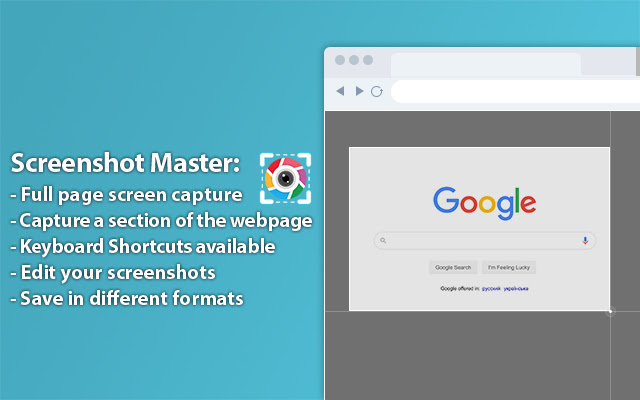
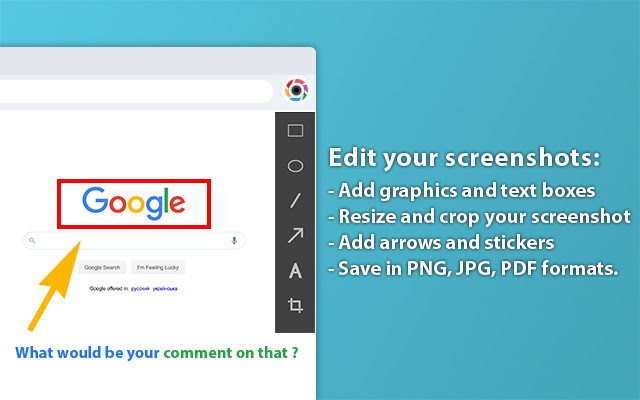
介绍
评分
3.9星(共5星),共85位用户参与评分
使用人数
100,000+ 位用户
版本
1.3
大小
468KB
分类
提供方
aymasellkirom
支持语言
印度尼西亚语、马来语、德语、英语、英语(英国)、英语(美国)、法语、斯瓦希里语、荷兰语、挪威语、Tiếng Việt、土耳其语、加泰罗尼亚语、丹麦语、esti、español、español(拉丁美洲)、意大利语,latviešu,立陶宛ų,匈牙利,波兰语,葡萄牙语(巴西),葡萄牙语(葡萄牙),罗马,斯洛伐克语,斯洛文尼亚语,芬兰语,瑞典语,čeština,Ελληνικά,Српски,български,رу,ગુજરાતી,தமிழ்,తెలుగు,ಕನ್ನಡ,മലയാളം,ไทย , አማርኛ, العربية, (简体), 中文 (繁体), 日本语,
发布时间
2021-11-24 14:21:45
ID
apalagnadaipfbckpdghfbahagdcldka