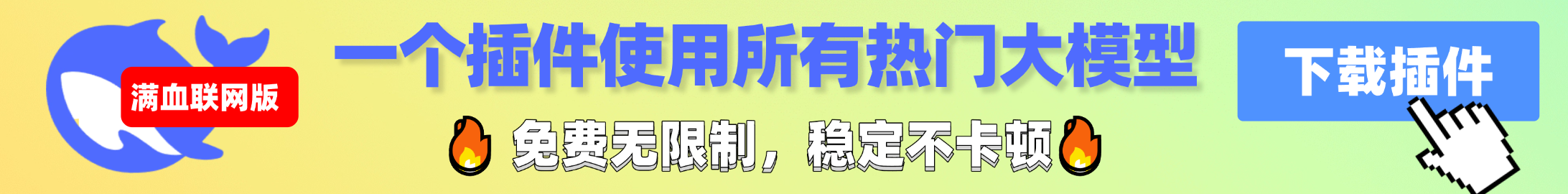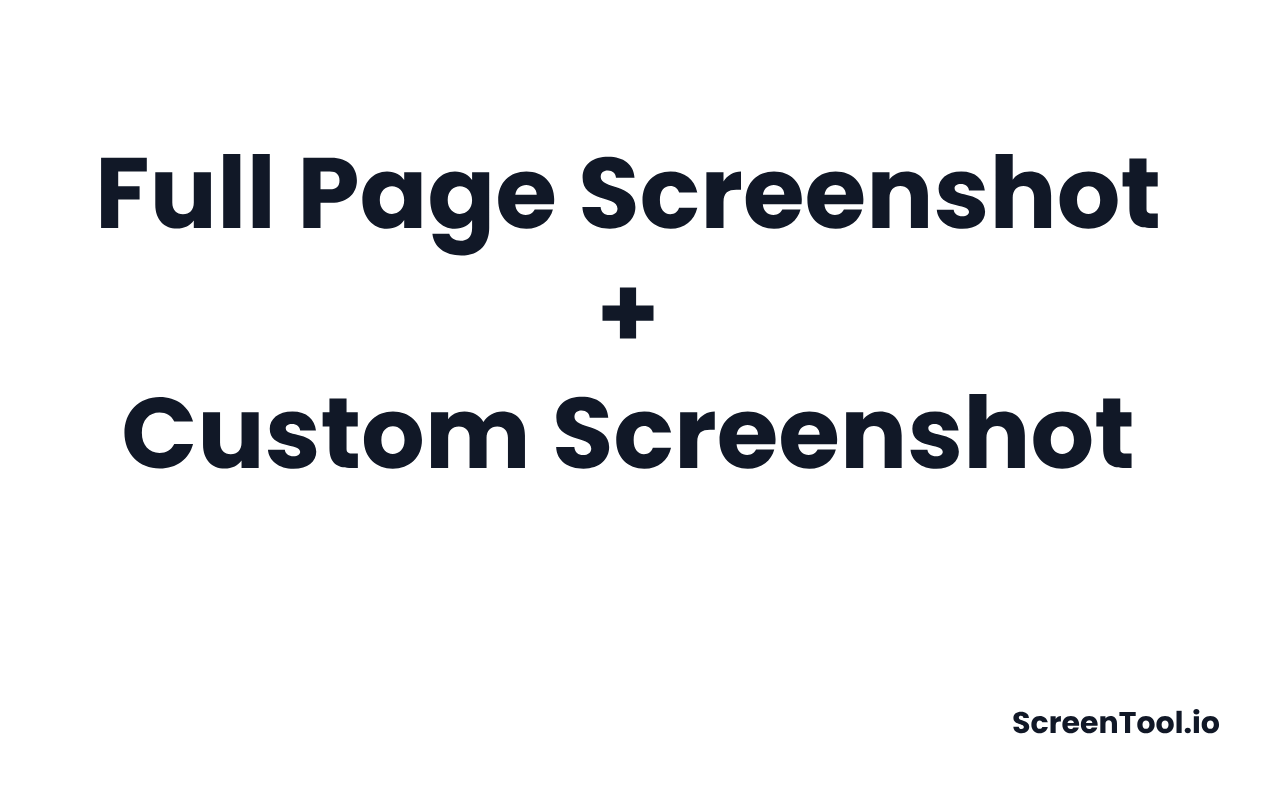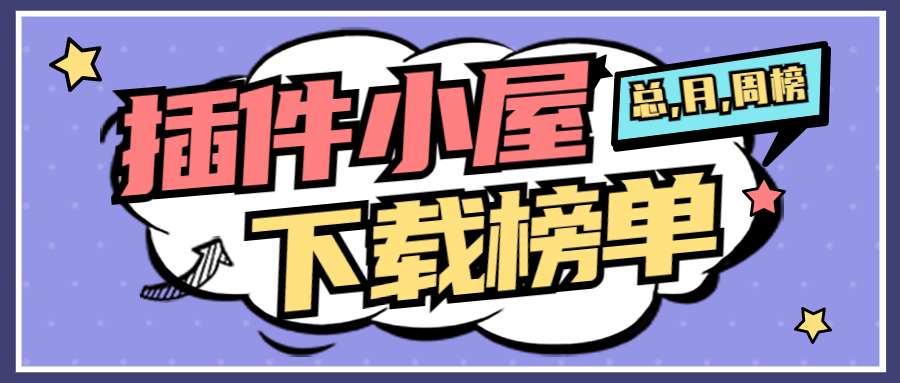毫不费力地屏幕截图,剪裁特定区域,并分享几秒钟。
单击一个按钮,轻松地将网站的屏幕截图完全单击。扩展程序将自动滚动该网站,并捕获完整的屏幕截图。
然后,您可以将其复制或下载为单个图像。
❤️如何工作?
遵循以下步骤。
- 下载扩展名并将扩展名固定在右上角。
- 转到要取下屏幕截图的页面,然后单击右上角的扩展图标。
❤️隐私和兼容性?
- 屏幕截图仅用于此处提到的目的。您可以复制并与您选择的任何人共享。我们不将这些数据用于其他任何东西。
- 在兼容性方面,您可以将此工具与其他Popuplar屏幕截图工具一起使用。我们已经测试过的一些包括Nimbus屏幕截图和Apex屏幕录音机以及GofullPage。我们的扩展应与这些工具一起安全。
关于我们和未来计划的❤️?
我们使用此工具的目标是成为屏幕截图的织机。我们希望在您的日常生活中提高生产力。
就是这样,它应该带您进入完整页面屏幕截图。