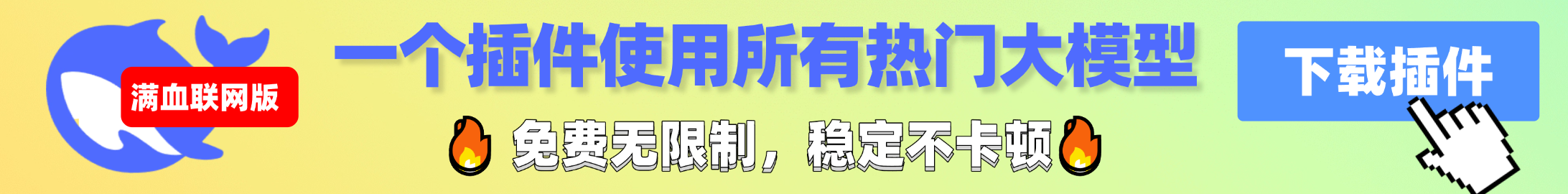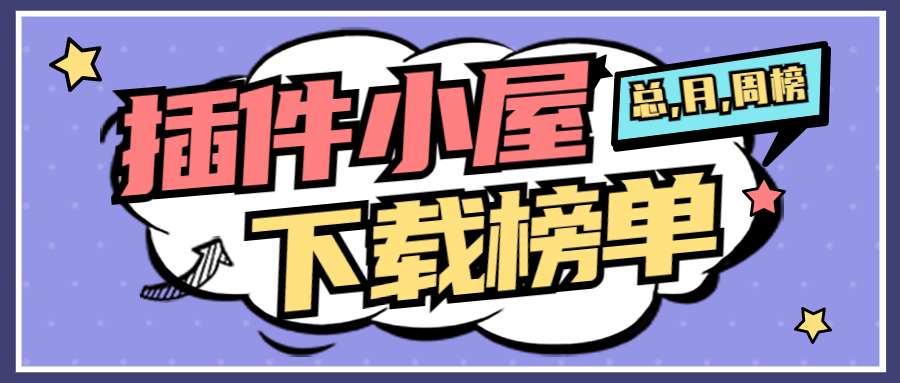使用无边框视窗开启目前浏览的网页
1.点击扩充插件图示->以无边框视窗开启目前浏览的网页
2.滑鼠对超连结右键->以无边框视窗开启
(1)Click the button of this extension to browse the current webpage with borderless window
(2)Right click the hyperlink what you want to browse and you will see a option to open the webpage with borderless window
※由于Google对于电脑档案的存取因安全疑虑有严格规定, 目前无法透过此插件开启电脑档案! (说不定哪天发现新方法就会更新)
更新日志(Update Log):
[2025/01/22, v2.0.1]修正开启浏览器后,首次使用无边框视窗开启网页时,总是无效的异常
[2023/12/14, v2.0.0]因为Google政策改变,调整程式以符合最新要求