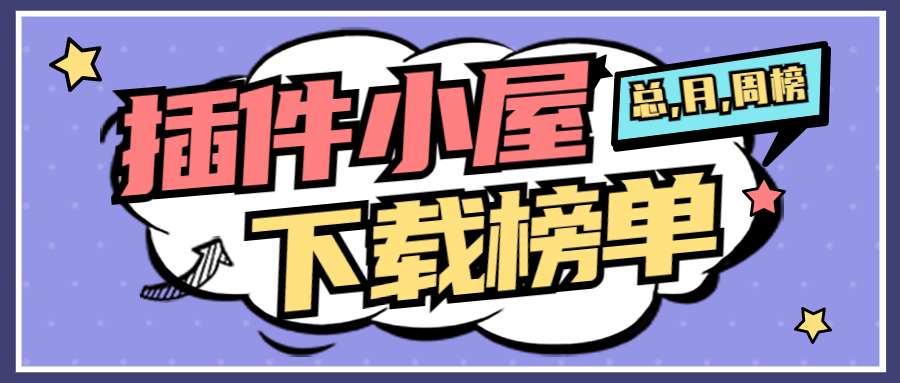网络绘画 - 页标记和编辑器
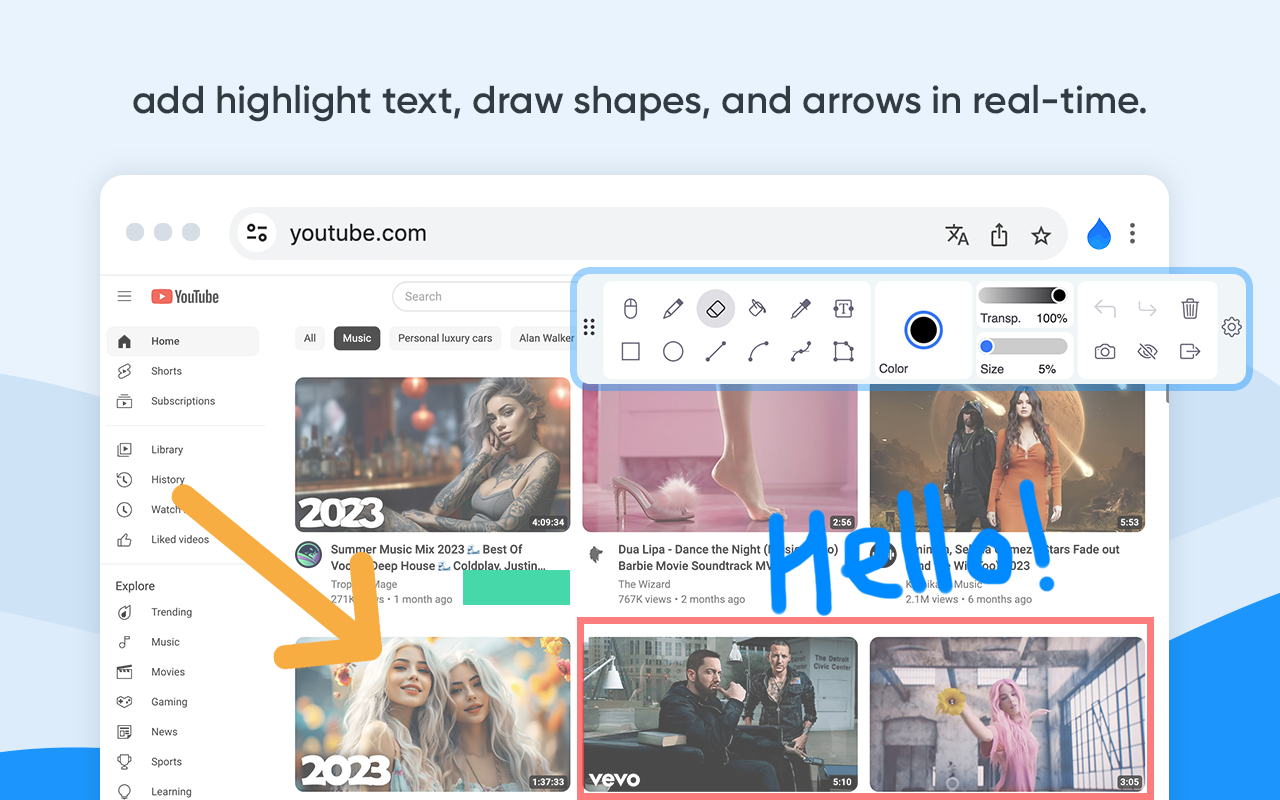

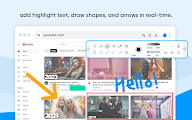

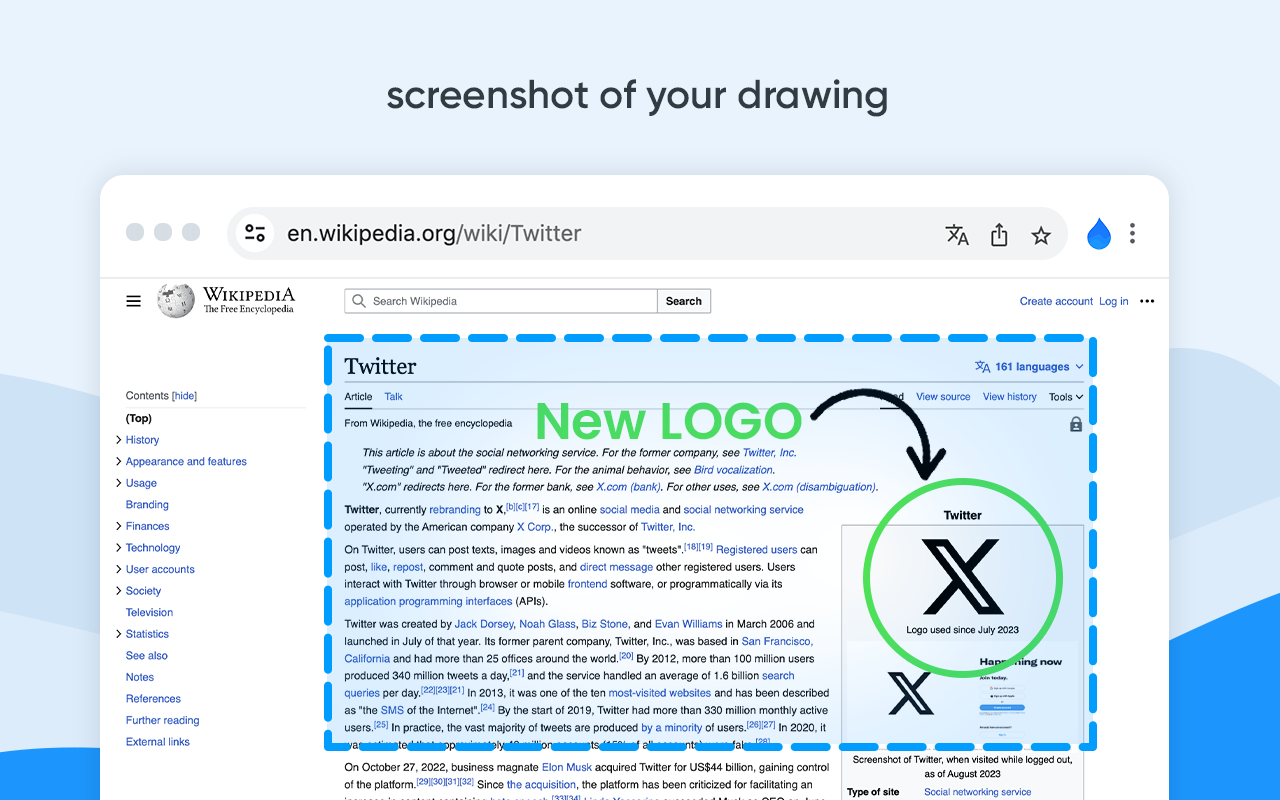
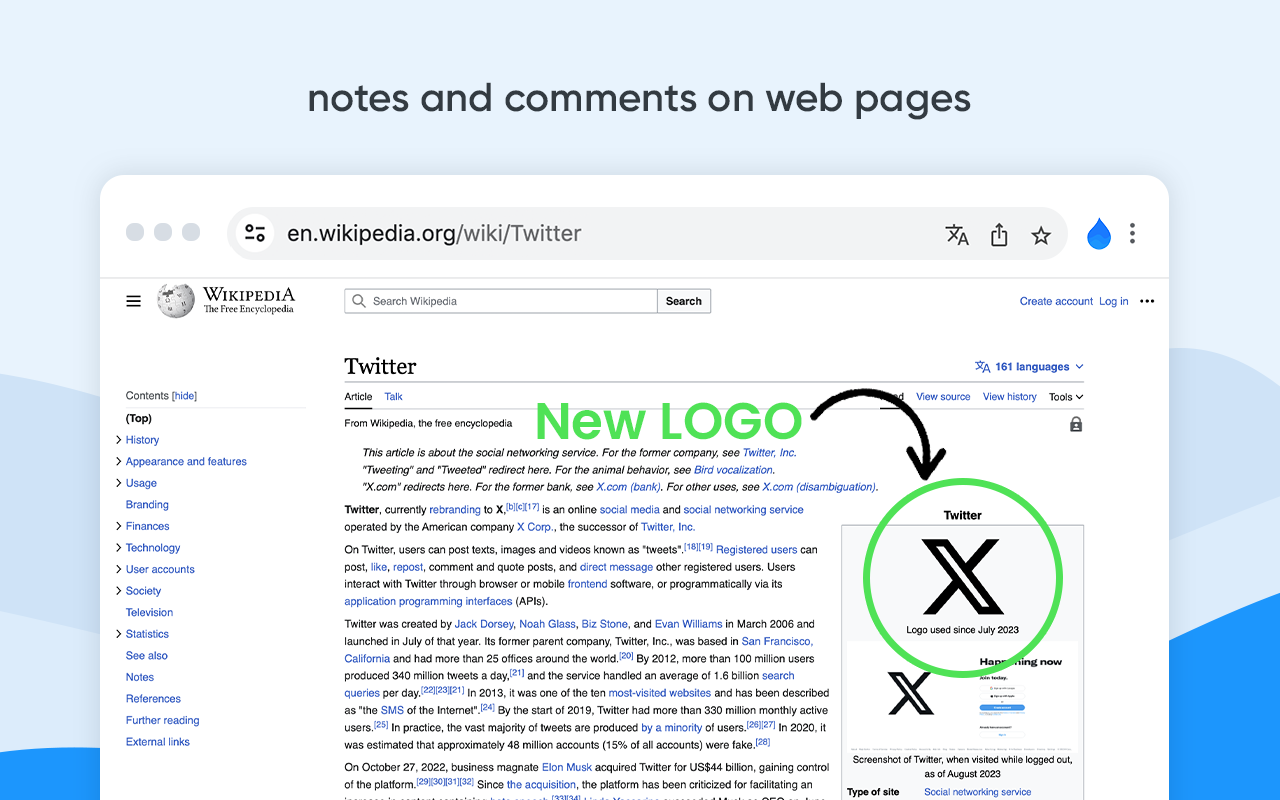
介绍
实时在页面上绘制形状,绘制线条,绘制曲线,添加文本。截图或打印。在线绘画。
绘画工具- 在任何网站上绘画、添加文本、添加线条和突出显示!使用Web Paint,您可以使用鼠标或触摸屏在Web 或PDF 上绘图并将其保存到您的计算机。在任何网页或网站上绘画、绘制和标记。
易于设置绘画工具
1. 安装Web Paint 扩展,并重新加载页面让扩展工作。
2. 每当您需要绘制或突出显示某些内容时,单击扩展。
3.图纸自动保存。
4. 截图。
5. 重新加载页面以从浏览器退出绘图模式。
习惯于阅读书籍和突出显示重要文本,或者只是想在浏览器中舒适地实时在任何网站上绘图?这个简单的扩展将帮助你!
想要分享报告技术问题、制作产品演示或操作指南等案例的屏幕?以下是为Chrome 选择绘图工具的理由
1. 拥有MS Paint的所有功能。
2. 可调节厚度、透明度和预设颜色。
3. 对页面进行截图。
paint online 重量轻,是Chrome 的免费扩展程序,可用于教育目的,并向任何人介绍直接从您的浏览器绘图。此外,它还可以在教育的同时练习字母、数字和绘画。
执行整页屏幕捕获。将图像截图保存为PDF 或图像。即时截图存储在本地,不产生流量。截图工具可以离线工作。
创建屏幕截图非常简单。从全屏或部分区域中进行选择,然后单击即可。然后您可以完全自定义屏幕截图,例如添加文本、绘制线条、箭头和形状。
为什么Paint - 在线绘画- 比竞争对手更好?
✓ 复制到剪贴板✓ 打印图像✓ 电子邮件✓ 将捕获导出到外部编辑器✓ 添加页面信息到屏幕截图(URL、标题、时间、域等)
您可以在Pinterest 板上分享您的图像。
它还包含您需要的功能:
- 每个工具的热键
- 使用屏幕截图选项保存绘图
- 将图像保存到您的PC 或打印
- 裁剪图像的必要区域并保存
重要通知安装/更新后,请重新加载浏览器中的活动选项卡以使Web Paint 正常工作。
评价我们!我们努力为您提供最佳的Chrome 体验。如果您喜欢我们的扩展程序,请为我们提供5 星评级!如果您有任何问题、意见或建议,我们很乐意倾听!请参考以下我们的联系方式。
Paint Tool - draw on any website, add text, add lines, and highlight! With Web Paint, you can use your mouse or touchscreen to draw on the web or on PDFs and save it to your computer. Paint, draw, and mark on any webpage or website.
Easy to set up Paint Tool
1. Install the Web Paint extension, and reload the page to let the extension work.
2. Click on the extension whenever you need to draw or highlight something.
3. Drawings are automatically saved.
4. Take Screenshot.
5. Reload the page to exit the draw mode from the browser.
Want to share your screen for cases like reporting technical issues, making product demos or how-to tutorials? Here are reasons to choose Paint Tool for Chrome
Paint on web and Screenshot Tool in simple manner and without any difficulties. Draw online with our new and absolutely free extension for chrome browser. Paint on web
With Page Marker, you can use your mouse or touchscreen to draw on the web or on PDFs and save it to your computer. Paint, draw, and mark on any webpage or website. It is just a fun Web paint extension, and you can get some laughs using this extension by creating funny faces, etc., on web pages.
Also it best tool for working with PDF files - PDF Office is a PDF Editor online from which you can perform editing operations over PDF files but using your web browser. PDF viewer
Known as a web paint or paint online tool extension is a useful have for students, teammates and everyone who works with websites content, as you could easily learn or save information, create custom tutorials or paper notes, if you'd decided to print it .
Convert a PDF online
With the pdfFiller Chrome extension, you can convert any PDF file to Word, Excel, PowerPoint, or a JPEG image.
Free PDF tool to edit, convert, compss, merge, combine, crop, and redact PDF files.
Enjoy the better PDF experience by adding Xodo | PDF.online to your Chrome browser! Access PDF converter, PDF combiner, PDF filler, PDF editor, PDF merger and more to supercharge your productivity online.
Powerful PDF Converters and PDF tools to boost your productivity:
Convert a PDF online
With the pdfFiller Chrome extension, you can convert any PDF file to Word, Excel, PowerPoint, or a JPEG image.
Free PDF tool to edit, convert, compss, merge, combine, crop, and redact PDF files.
Enjoy the better PDF experience by adding Xodo | PDF.online to your Chrome browser! Access PDF converter, PDF combiner, PDF filler, PDF editor, PDF merger and more to supercharge your productivity online.
Powerful PDF Converters and PDF tools to boost your productivity:
- Convert PDF to Word, PPT, Excel, PDF/A, HTML, JPG, JPEG and PNG
- Convert JPG, JPEG, PNG to PDF
- Convert Word, Excel, Powerpoint to PDF
- PDF Reader
- Convert Word, Excel, Powerpoint to PDF
- PDF Reader
- Paint on web
Paint on web is a fun extension on Google Chrome which lets you annotate any page you want and share it with your friends. Paint lets you draw on any webpage with a variety of tools to expss your thoughts, make a point or just simply edit. It is just a fun extension and you can get some laughs using this extension by creating funny faces, etc. on web pages. The plus points of Paint extension are:
Screenshot tool and paint online tool
- Paint tool - Draw on any webpage in your browser.
- Paint on web - Make shapes with the magic marker.
- Paint tool - Write with the text tool.
- Paint tool - Take screenshot to share you creativeness
Please rate our Paint Tool extension if you like it. Happy painting everyone.
1. Has all the features of MS Paint.
2. Adjustable thickness, transparency, and pset color.
3. Take a screenshot of the page.
Rate us! We work hard to provide you with the best experience for Chrome. If you like our extension, please provide us with a 5 star rating! If you have any questions, remarks or suggestions, we'd be happy to hear them! Please refer to our contact details below.