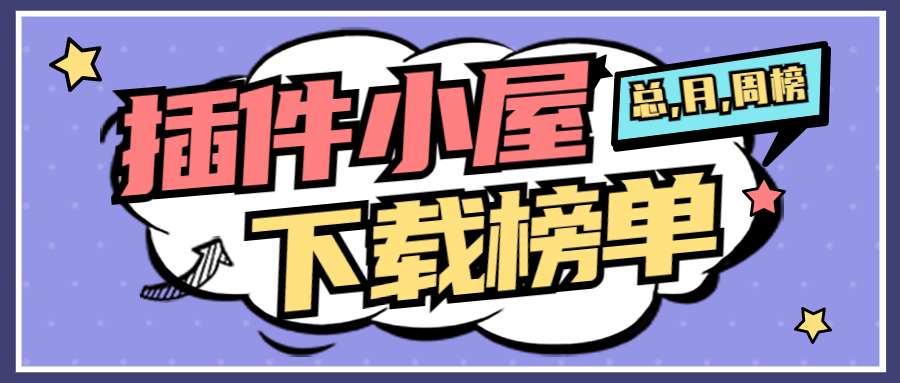阻止键是一个扩展,可以阻止信息亭模式需要的一些快捷方式,以提高工作效率而不会出现奇怪的行为
# 阻止 kiosk 模式的按键
阻止键是一个扩展,可以阻止信息亭模式需要的一些快捷方式,以提高工作效率而不会产生奇怪的行为。
该扩展有两种工作模式:
1. 通过 keydown 来阻止按键。
2. 通过命令阻止。
## 1.- 通过 keydown 阻止按键
被阻止的快捷方式是:
**简单的按键**
* F1
* F3
* F5
* F7
**Ctrl键**
* Ctrl++
* Ctrl+-
* Ctrl+A
* Ctrl+B
* Ctrl+D
* Ctrl+F
* Ctrl+F4
* Ctrl+G
* Ctrl+H
* Ctrl+I
* Ctrl+J
* Ctrl+L
* Ctrl+N
* Ctrl+O
* Ctrl+P
* Ctrl+翻页
* Ctrl+翻页
* Ctrl+Q
* Ctrl+R
* Ctrl+S
* Ctrl+T
* Ctrl+Tab
* Ctrl+U
* Ctrl+W
* Ctrl+Shift+A
* Ctrl+Shift+B
* Ctrl+Shift+删除
* Ctrl+Shift+G
* Ctrl+Shift+H
* Ctrl+Shift+M
* Ctrl+Shift+N
* Ctrl+Shift+P
* Ctrl+Shift+Q
* Ctrl+Shift+T
* Ctrl+Shift+TAB
* Ctrl+Shift+W
* Ctrl+0
* Ctrl+1
* Ctrl+2
* Ctrl+3
* Ctrl+4
* Ctrl+5
* Ctrl+6
* Ctrl+7
* Ctrl+8
* Ctrl+9
**Alt键**
* Alt+箭头
* Alt+向左键
* Alt+B
* Alt+F
* Alt+F4
* Alt+HOME
**换档键**
* Shift+ESCAPE
## 2.- 通过命令阻止
其他快捷方式在 [chrome://extensions/shortcuts] (chrome://extensions/shortcuts) 面板上达成一致。