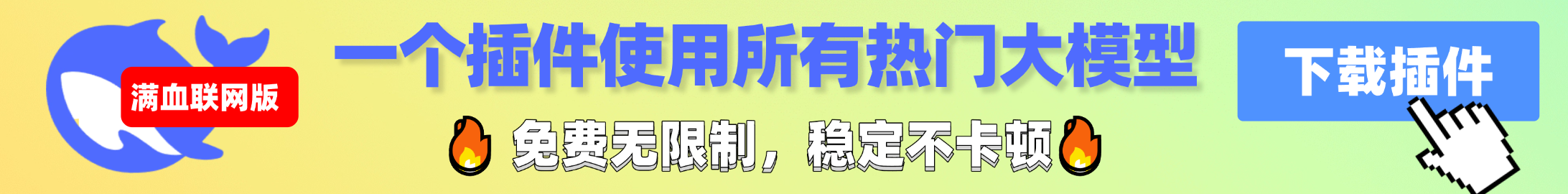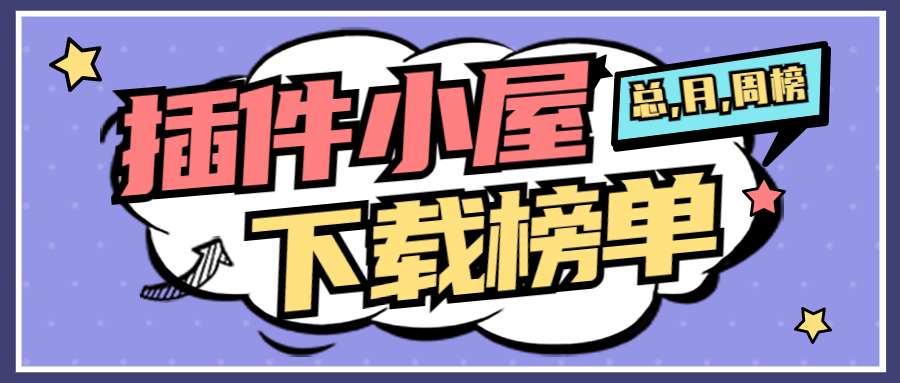只需单击一下即可将订单从 Shopify 导入到 MyPost Business。
在你开始之前:
1. 在单独的选项卡上登录 MyPost Business。
2. 确保您已通过 https://auspost.com.au/mypost-business/shipping-and-tracking/address-book/senders 添加默认的“发送自”地址。
它是如何工作的?
1. 登录 Shopify 后台并导航至“订单”页面。
2. 单击订单编号链接打开订单。
3. 页面加载后,选择 Shopify to MyPost Business 扩展按钮(黑色和红色图标),然后单击“导入到 MyPost Business”。
4. 仔细检查信息填写是否正确。
5. 选择包裹服务。
6. 点击“保存订单”
故障排除:
请参阅 https://help.ricemill.co/en/article/shopify-to-mypost-extension-troubleshoots-bag4n7/
服务条款:
此扩展免费提供,因此我们不提供服务或正常运行时间的保证或保证。
免责声明:
所有版权属于其各自所有者。 Shopify 和澳大利亚邮政不认可或赞助此 Chrome 扩展程序。此 Chrome 主题不属于 Shopify 和 Australia Post,也未获得其许可,也不是 Shopify 和 Australia Post 的子公司。