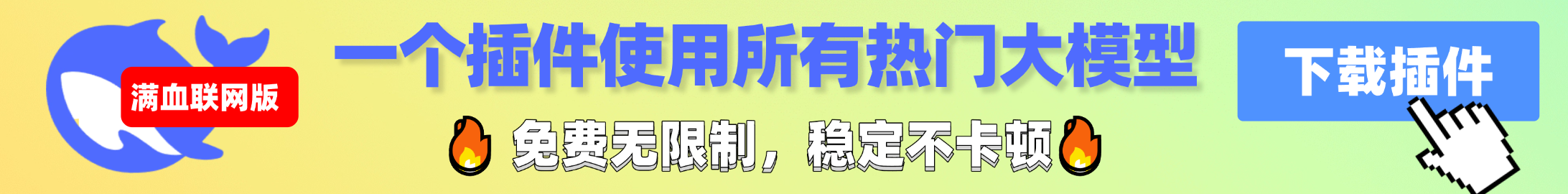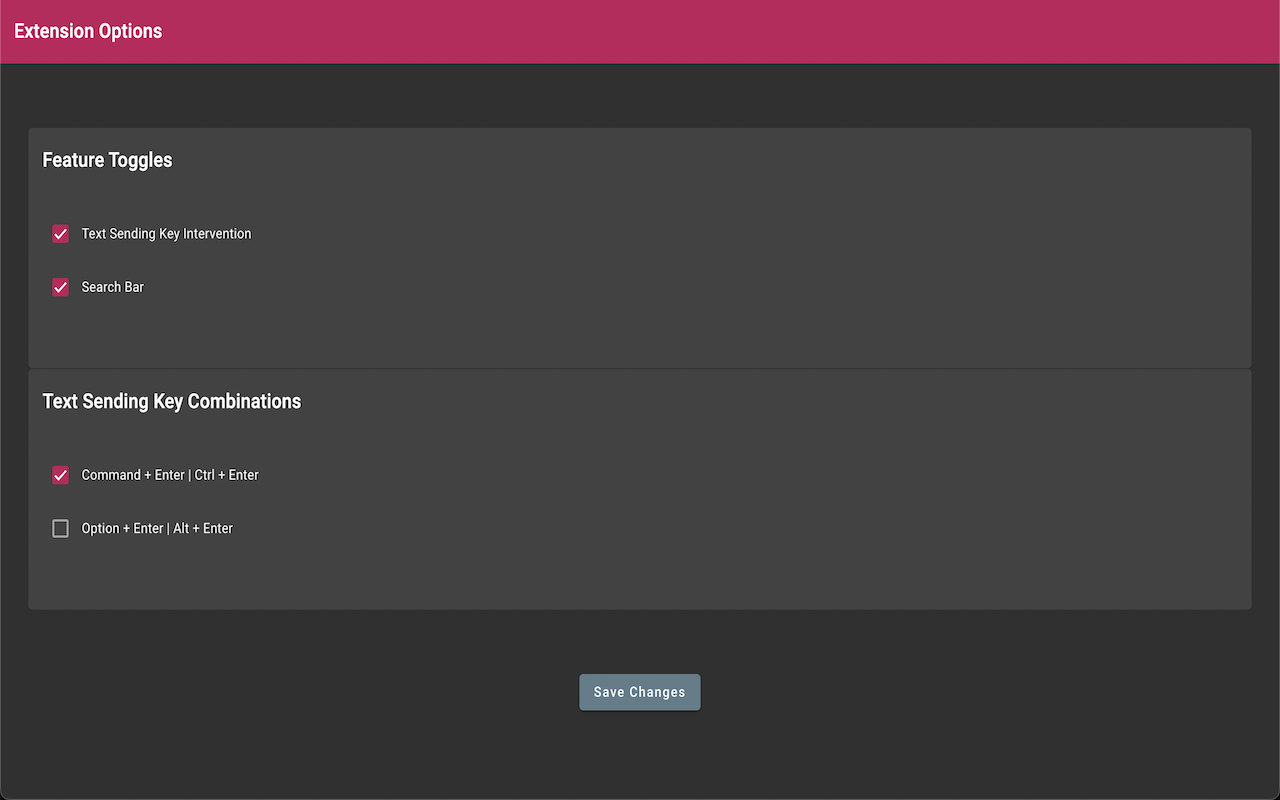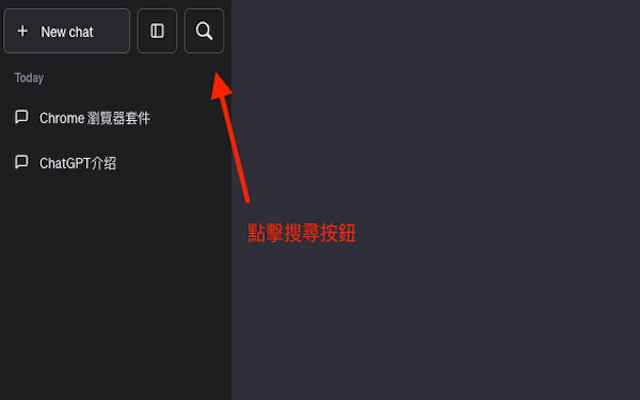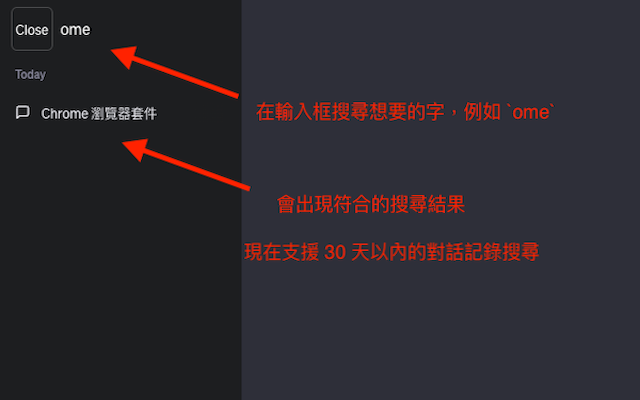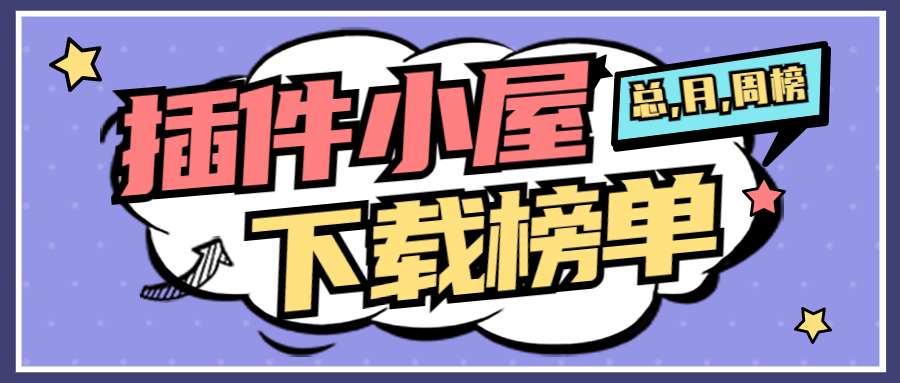ChatGPT Search Bar & Send With Command Enter
Mandarin & English Description
提供顺畅的聊天标题搜寻功能,与更友善的讯息发送体验。
(搜寻功能暂停使用)
2.2.1…
ChatGPT Search Bar & Send With Command Enter
Mandarin & English Description
提供顺畅的聊天标题搜寻功能,与更友善的讯息发送体验。
(搜寻功能暂停使用)
2.2.1 版我们修正了换行的逻辑,至少目前可以换行,但并不是最佳解法。
2.1 版已修复插件因为URL 变更而无法正常运作的问题。 (2024/6/29)
在2.0 版中,我们引入了新的「快速搜寻」模式,可以在你输入完的当下,搜寻到你想要的聊天标题,并且不限天数,支援您过往所有的对话。你也是跟我一样用聊天标题管理对话的人吗?赶快来使用吧!
选项页面新增了使用条款,为了完全尊重您的意愿,我们需要您的主动同意我们的使用条款,才能使用「快速搜寻」功能。
1.2 版我们推出了选项页面,你现在可以选择要开启/关闭哪些功能,并能设置讯息送出的按键组合。
1.1 版中,我们增添了聊天搜寻功能。用关键字进行聊天标题搜寻,最高可以支援30 天内的对话。快来点击我们的按钮试试看吧!
如果你对搜寻功能的运作方式感到好奇,欢迎参考我们的截图。
Enter 键的行为预设已经改变,不再直接发送讯息,而是新增一个换行:
- Mac 使用者:透过Command + Enter 发送讯息
- Windows 使用者:透过Ctrl + Enter 发送讯息
你可以在选项页面选择自己喜欢的键组,或是将这个功能关闭。
改变Enter 键的初衷,是为了防止在编辑prompt 时一个enter 不小心发送讯息,尤其是目前GPT-4 有发送限制!
使用我们的扩充套件,享受更友善、无误的输入体验,并拥有便利的聊天纪录搜索功能!
我们未来的计划包括:
1. 让使用者可以自行调整讯息发送组合键,提供更大的弹性。 (部分完成)
2. 推出可自定的prompt 模板,让你可以快速创作讯息。
3. 能整理当日送出的讯息及收到的讯息的功能,能更有效率地追踪和管理聊天内容。
4. 搜寻功能扩充至对话记录内容。
5. 设定排程批次送出GPT-4 的讯息,让你也可以在睡觉的时候,处理AI 就能帮你处理的问题。
变更记录:
- 2.2.1:修正换行逻辑于送出讯息失效问题。
- 2.2.0:修正官方界面变更,造成换行逻辑失效的问题。
- 2.1.0:修正插件因为URL 变更而无法正常运作的问题。
- 2.0.0 版:新增「快速搜寻」模式,并新增了使用者条款。
- 1.2.0 版:新增套件选项页面。
- 1.1.2 版:改进搜寻功能,提高使用者体验。
- 1.1.1 版:改进搜寻功能,提高使用者体验。
- 1.1 版:增加聊天标题搜寻功能。
- 1.0 版:变更Enter 键的行为。
ChatGPT Search Bar & Send With Command Enter
Providing smooth chat title search functionality and a more user-friendly messaging experience.
(Search function adjustment in progress as of June 2024)
(Search function temporarily unavailable)
Version 2.1 has fixed the issue that line breaks can not be inserted on the UI. Still working on a better approach.
Version 2.1 has fixed the issue of the plugin not working due to a URL change. (2024/6/29)
In Version 2.0, we introduced a new "Express Search" mode, which allows you to find your desired chat titles immediately after you type it. Regardless of the date, it supports all your past conversations. Are you like us, managing your chats through their titles? Come and try it!
We have also added terms of use to the settings page. To fully respect your wishes, we need your explicit consent to our terms of use in order to use the "Express Search" feature.
In Version 1.2, we introduced a settings page, where you can choose to enable or disable certain features, as well as set your preferred key combinations for sending messages.
In Version 1.1, we have added a chat search function. Now, you can perform chat title searches using keywords, with support for conversations up to 30 days old. Give it a try by clicking our button!
If you're curious about how the search function works, feel free to refer to our screenshots.
The default behavior of the Enter key has been changed. Instead of directly sending messages, it now adds a line break:
- For Mac users, use `Command + Enter` to send a message
- For Windows users, use `Ctrl + Enter` to send a message
You can choose your preferred key combination on the settings page, or turn off this feature if you wish.
The purpose of changing the Enter key's behavior is to prevent accidental message sending when editing prompts, especially given the current rate limits of GPT-4!
By using our extension, enjoy a more user-friendly, error-free experience chatting with ChatGPT and take advantage of the convenient chat history search function!
Our future plans include:
1. Allowing users to customize key combinations for sending messages, providing greater flexibility. (Partially completed)
2. Introducing customizable prompt templates to facilitate faster message composition.
3. Adding functionality to organize sent and received messages daily, for more efficient tracking and management of chat content.
4. Extending the search function to chat contents.
5. Scheduling batch messages to GPT-4, allowing you to handle AI-assisted tasks even while you're sleeping.
Change Log:
- Version 2.2.1: Fixed the issue where line break logic failed when sending messages.
- Version 2.2.0: Fixed line break logic issue from interface changes.
- Version 2.1.0: Fixed plugin not working due to URL change.
- Version 2.0.0: Introduced "Express Search" mode and added terms of use.
- Version 1.2.0: Added extension settings page.
- Version 1.1.2: Improved search functionality, enhancing user experience.
- Version 1.1.1: Enhanced user experience for search functionality.
- Version 1.1: Added chat title search feature.
- Version 1.0: Changed behavior of the Enter key.