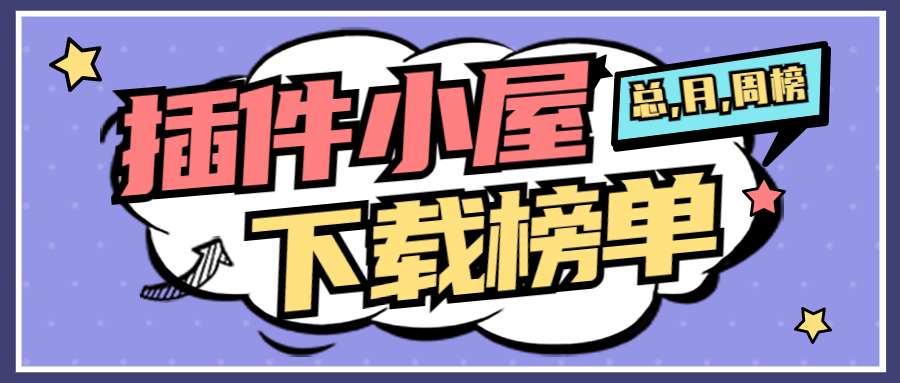An Album Downloader of Photobucket
[4.0.0]
Support Photobucket new album
[3.0.4]
Hotfix after Photobucket layout changed
[3.0.3]
Support HTTPS
This is an unlimit version of Photobucket Album Downloader.
1. Download photos as much as the album have (No limit)
2. Download original size of photos (Not compssed) !!!! Only Paid Member of Photobucket !!!!
3. Support Public / Locked / Private albums
这是一个Photobucket相簿下载工具。
1. 它能下载每个相簿中的所有图片
2. 而且下载的图片均为原始图片大小(非压缩) !!!! 只限Photobucket 付费会员!!!!
3. 支援公开/ 锁上/ 私人相簿
Tutorial:
New Album:
1. Go to any album, such as: https://app.photobucket.com/u/boxprints/a/ed2ff200-e98e-431e-be49-c3478426e86d
2. Find the Extension Button "PB ALBUM DOWNLOADER (UNLIMIT)" on the top right extension menu and you can see total number of photos aside the button
3. Click the "Extension button" and a popup will be opened and you can see a "Download" button inside
4. Click the "Download" button and you are now start to download photos
Old Album:
1. Go to any album, such as: http://s237.photobucket.com/user/bekadrk89/library/Photography
2. Find the Panel "PB ALBUM DOWNLOADER (UNLIMIT)" on the right and you can see a "Download" button
3. Click the "Download" button and you are now start to download photos
步骤:
新相簿:
1. 浏览任何相簿,例如:https://app.photobucket.com/u/boxprints/a/ed2ff200-e98e-431e-be49-c3478426e86d
2. 在扩充功能列表找到「PB ALBUM DOWNLOADER (UNLIMIT)」按钮,并可看到已检测到的图片总数
3. 按下扩充功能按钮后,视窗会弹出并可看到「Download」按钮
4. 按下「Download」按钮后,系统会下载图片,载入完成后会自动下载压缩档旧相簿:
1. 浏览任何相簿,例如:http://s237.photobucket.com/user/bekadrk89/library/Photography
2. 在右边的版块中找到「PB ALBUM DOWNLOADER (UNLIMIT)」并可看到「Download」按钮
3. 按下「Download」按钮后,系统会下载图片,载入完成后会自动下载压缩档