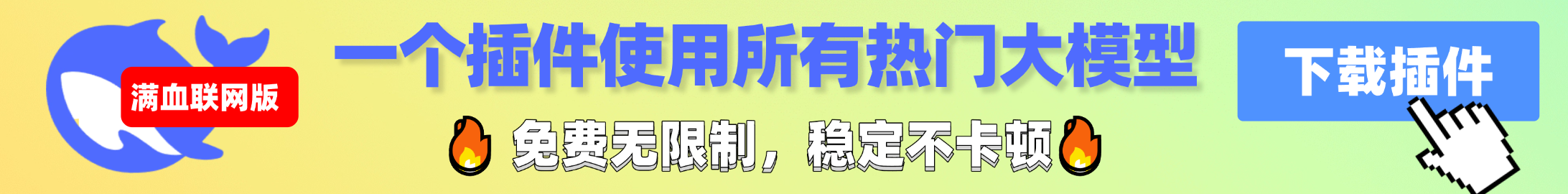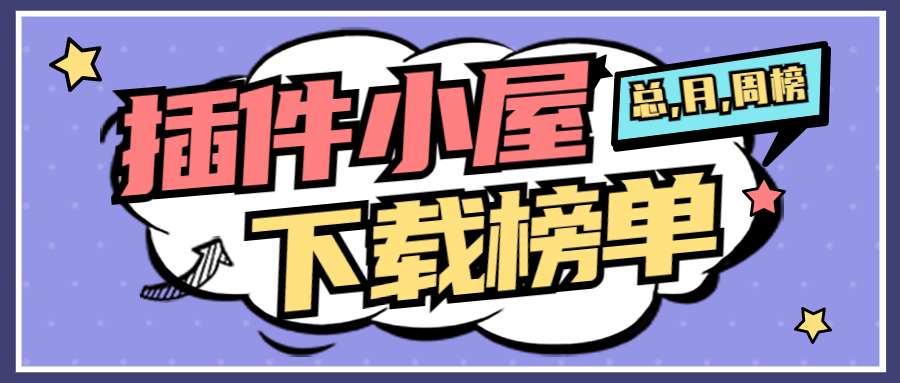(This is a translated version of the original English description, provided at the bottom.)
RESULTER是一个浏览器扩展程序,它带来了一个非常实用的Google搜索功能 - 能够在搜索结果页面上使用Tab键盘箭头和Enter键,该页面已于2017年7月由Google完全删除(以及即时搜索)。
扩展有两个主要部分:
*搜索引擎页面上的键盘快捷键。
* RESULTER面板(可以使用Alt + A组合打开)显示所有搜索结果的列表。 这样,您无需返回搜索引擎页面即可导航到其他搜索结果。 该面板还支持许多键盘快捷键,并且非常轻便且易于使用。
功能列表包括以下可能性:
*使用键盘快捷键在搜索结果之间导航。
*使用快捷方式专注于搜索查询文本框。
*数字搜索结果。
-------
RESULTER is a browser extension that brings back a minor but very useful feature of Google Search - the ability to use Tab, Arrows and Enter on the search results page, which was completely removed by Google in July of 2017 (along with the Instant Search).
Apart from that, it provides lots of additional features, and our goal is to make it the ultimate 'Better Google Search' extension. We want to make the navigation between search results faster and more convenient for power users who search a lot.
You will be much more productive and save a lot of time with RESULTER - no need for tiring point-click Google search navigation anymore.
There are two main parts of the extension:
* Keyboard shortcuts (hotkeys) on search engine page.
* The RESULTER panel (which you can open with Alt+A combination) shows the list of all search results. This way, you don't have to go back to the search engine page to navigate to another search result. The panel supports lots of keyboard shortcuts as well, and is very light and simple to use.
The list of FEATURES includes possibility to:
* Navigate between search results using keyboard shortcuts.
* Focus on search query text box with a shortcut.
* Numerate search results.
* Go to the next or pvious next search page.
* Switch between search types (All, Images, Videos, News, etc.).
* View all search results without going back to the search engine page.
* Find searched text on a page in one click with highlight feature.
* List of all active searches in the extension popup.
* Use vim-style keyboard shortcuts
Please report any issues to resulter47@gmail.com.
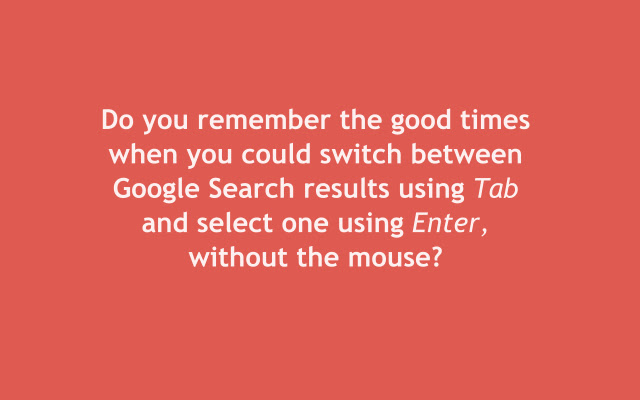
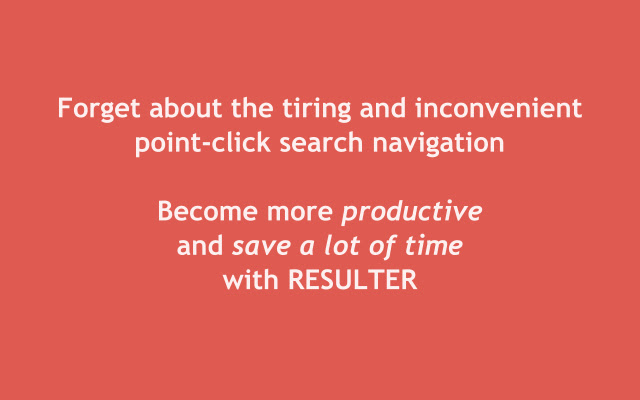
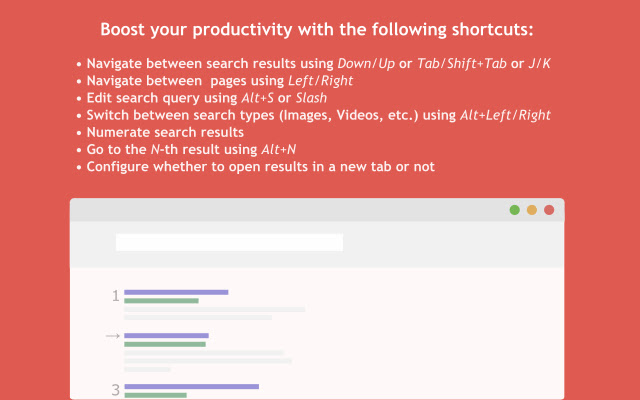
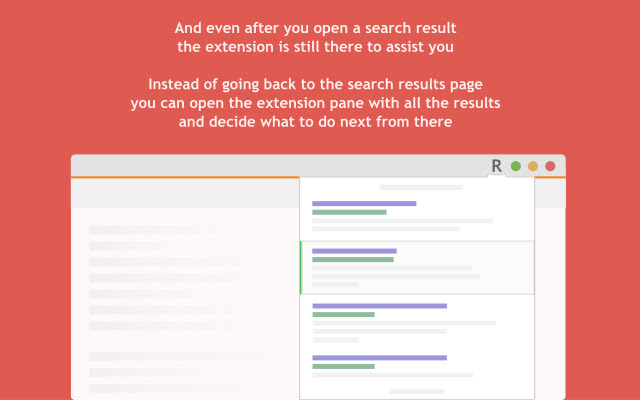
介绍
评分
4.2星(共5星),共37位用户参与评分
使用人数
1,000+ 位用户
版本
2.0.6
大小
91.91KB
分类
提供方
getresulter.com
支持语言
马来语、德语、英语、菲律宾语、法语、荷兰语、挪威语、Türkçe、丹麦语、西班牙语、hrvatski、意大利语、马扎尔语、波兰语、葡萄牙语(巴西)、葡萄牙语(葡萄牙)、română, sκάκΨ, Ьλсье , עברית, हिन्दी, ไทย, العربية, 中文 (简体), 日本语,
发布时间
2022-01-05 13:41:01
ID
chojfhfgbdaeokblbdeahgbijodikdpk